 A lot has been written about how to write good blog content, and about what’s wrong with and missing from current weblog tools. But here are some things you can do to make the most of the existing tools, and to make your blog easy to navigate and an aesthetic pleasure to read. The key is to appreciate the limitations of the medium: the web page and the screen. A lot has been written about how to write good blog content, and about what’s wrong with and missing from current weblog tools. But here are some things you can do to make the most of the existing tools, and to make your blog easy to navigate and an aesthetic pleasure to read. The key is to appreciate the limitations of the medium: the web page and the screen.
I have no design and layout advice for either sidebars or blogrolls. There seem to be no accepted standards or best practices for either. Some A-listers have enormously popular sidebars (see this one by Anil Dash for example) even though I find them cryptic. Some bloggers use sidebars as ‘remainders’, items they think are worth a look but not a lot of discussion. That makes sense except for most blog tools there is no place for comments on them and no way to automatically archive them, so they can grow immense like Caterina‘s. Same thing with blogrolls. Some people have very small ones, or favourite ‘sub-blogrolls‘ with only a few ‘must-read’ blogs listed ahead of all the rest. Others have hundreds of blogs in their blogrolls, sometimes organized, often not. Small blogrolls are usually intended to help readers who like the blog to find others of similar quality, focus or community. Large blogrolls seem more likely intended for use by the blog owner to organize his/her own reading (I confess that’s what mine is for). [Added Sept.2nd: Annotated blogrolls like Progressive Gold‘s are especially helpful, but quite rare]. Clearly the smaller and better organized the blogroll, the more valuable it is to those listed as a means of getting traffic to their own blogs. But I’m listed on about 200 blogrolls, and get very little traffic from them, and most of what I get is from the blog owners themselves. I get far more hits from mentions in blog posts (until they pass into archives) than from the more permanent blogrolls. And some very successful bloggers have no blogroll at all. As with any communication medium, content always trumps design. Some very popular bloggers have execrable blog layouts, and some beautifully designed blogs are both content- and reader-free. Nevertheless, every publisher has a duty to his/her audience to make the reading experience as pleasant and productive as possible. The above hints may help in that task. I’m sure readers of this article will have many more ideas, so be sure to read the comments to this post at least as carefully as the article itself. This blog in particular could certainly use some improvement. |
Navigation
Collapsniks
Albert Bates (US)
Andrew Nikiforuk (CA)
Brutus (US)
Carolyn Baker (US)*
Catherine Ingram (US)
Chris Hedges (US)
Dahr Jamail (US)
Dean Spillane-Walker (US)*
Derrick Jensen (US)
Dougald & Paul (IE/SE)*
Erik Michaels (US)
Gail Tverberg (US)
Guy McPherson (US)
Honest Sorcerer
Janaia & Robin (US)*
Jem Bendell (UK)
Mari Werner
Michael Dowd (US)*
Nate Hagens (US)
Paul Heft (US)*
Post Carbon Inst. (US)
Resilience (US)
Richard Heinberg (US)
Robert Jensen (US)
Roy Scranton (US)
Sam Mitchell (US)
Tim Morgan (UK)
Tim Watkins (UK)
Umair Haque (UK)
William Rees (CA)
XrayMike (AU)
Radical Non-Duality
Tony Parsons
Jim Newman
Tim Cliss
Andreas Müller
Kenneth Madden
Emerson Lim
Nancy Neithercut
Rosemarijn Roes
Frank McCaughey
Clare Cherikoff
Ere Parek, Izzy Cloke, Zabi AmaniEssential Reading
Archive by Category
My Bio, Contact Info, Signature Posts
About the Author (2023)
My Circles
E-mail me
--- My Best 200 Posts, 2003-22 by category, from newest to oldest ---
Collapse Watch:
Hope — On the Balance of Probabilities
The Caste War for the Dregs
Recuperation, Accommodation, Resilience
How Do We Teach the Critical Skills
Collapse Not Apocalypse
Effective Activism
'Making Sense of the World' Reading List
Notes From the Rising Dark
What is Exponential Decay
Collapse: Slowly Then Suddenly
Slouching Towards Bethlehem
Making Sense of Who We Are
What Would Net-Zero Emissions Look Like?
Post Collapse with Michael Dowd (video)
Why Economic Collapse Will Precede Climate Collapse
Being Adaptable: A Reminder List
A Culture of Fear
What Will It Take?
A Future Without Us
Dean Walker Interview (video)
The Mushroom at the End of the World
What Would It Take To Live Sustainably?
The New Political Map (Poster)
Beyond Belief
Complexity and Collapse
Requiem for a Species
Civilization Disease
What a Desolated Earth Looks Like
If We Had a Better Story...
Giving Up on Environmentalism
The Hard Part is Finding People Who Care
Going Vegan
The Dark & Gathering Sameness of the World
The End of Philosophy
A Short History of Progress
The Boiling Frog
Our Culture / Ourselves:
A CoVid-19 Recap
What It Means to be Human
A Culture Built on Wrong Models
Understanding Conservatives
Our Unique Capacity for Hatred
Not Meant to Govern Each Other
The Humanist Trap
Credulous
Amazing What People Get Used To
My Reluctant Misanthropy
The Dawn of Everything
Species Shame
Why Misinformation Doesn't Work
The Lab-Leak Hypothesis
The Right to Die
CoVid-19: Go for Zero
Pollard's Laws
On Caste
The Process of Self-Organization
The Tragic Spread of Misinformation
A Better Way to Work
The Needs of the Moment
Ask Yourself This
What to Believe Now?
Rogue Primate
Conversation & Silence
The Language of Our Eyes
True Story
May I Ask a Question?
Cultural Acedia: When We Can No Longer Care
Useless Advice
Several Short Sentences About Learning
Why I Don't Want to Hear Your Story
A Harvest of Myths
The Qualities of a Great Story
The Trouble With Stories
A Model of Identity & Community
Not Ready to Do What's Needed
A Culture of Dependence
So What's Next
Ten Things to Do When You're Feeling Hopeless
No Use to the World Broken
Living in Another World
Does Language Restrict What We Can Think?
The Value of Conversation Manifesto Nobody Knows Anything
If I Only Had 37 Days
The Only Life We Know
A Long Way Down
No Noble Savages
Figments of Reality
Too Far Ahead
Learning From Nature
The Rogue Animal
How the World Really Works:
Making Sense of Scents
An Age of Wonder
The Truth About Ukraine
Navigating Complexity
The Supply Chain Problem
The Promise of Dialogue
Too Dumb to Take Care of Ourselves
Extinction Capitalism
Homeless
Republicans Slide Into Fascism
All the Things I Was Wrong About
Several Short Sentences About Sharks
How Change Happens
What's the Best Possible Outcome?
The Perpetual Growth Machine
We Make Zero
How Long We've Been Around (graphic)
If You Wanted to Sabotage the Elections
Collective Intelligence & Complexity
Ten Things I Wish I'd Learned Earlier
The Problem With Systems
Against Hope (Video)
The Admission of Necessary Ignorance
Several Short Sentences About Jellyfish
Loren Eiseley, in Verse
A Synopsis of 'Finding the Sweet Spot'
Learning from Indigenous Cultures
The Gift Economy
The Job of the Media
The Wal-Mart Dilemma
The Illusion of the Separate Self, and Free Will:
No Free Will, No Freedom
The Other Side of 'No Me'
This Body Takes Me For a Walk
The Only One Who Really Knew Me
No Free Will — Fightin' Words
The Paradox of the Self
A Radical Non-Duality FAQ
What We Think We Know
Bark Bark Bark Bark Bark Bark Bark
Healing From Ourselves
The Entanglement Hypothesis
Nothing Needs to Happen
Nothing to Say About This
What I Wanted to Believe
A Continuous Reassemblage of Meaning
No Choice But to Misbehave
What's Apparently Happening
A Different Kind of Animal
Happy Now?
This Creature
Did Early Humans Have Selves?
Nothing On Offer Here
Even Simpler and More Hopeless Than That
Glimpses
How Our Bodies Sense the World
Fragments
What Happens in Vagus
We Have No Choice
Never Comfortable in the Skin of Self
Letting Go of the Story of Me
All There Is, Is This
A Theory of No Mind
Creative Works:
Mindful Wanderings (Reflections) (Archive)
A Prayer to No One
Frogs' Hollow (Short Story)
We Do What We Do (Poem)
Negative Assertions (Poem)
Reminder (Short Story)
A Canadian Sorry (Satire)
Under No Illusions (Short Story)
The Ever-Stranger (Poem)
The Fortune Teller (Short Story)
Non-Duality Dude (Play)
Your Self: An Owner's Manual (Satire)
All the Things I Thought I Knew (Short Story)
On the Shoulders of Giants (Short Story)
Improv (Poem)
Calling the Cage Freedom (Short Story)
Rune (Poem)
Only This (Poem)
The Other Extinction (Short Story)
Invisible (Poem)
Disruption (Short Story)
A Thought-Less Experiment (Poem)
Speaking Grosbeak (Short Story)
The Only Way There (Short Story)
The Wild Man (Short Story)
Flywheel (Short Story)
The Opposite of Presence (Satire)
How to Make Love Last (Poem)
The Horses' Bodies (Poem)
Enough (Lament)
Distracted (Short Story)
Worse, Still (Poem)
Conjurer (Satire)
A Conversation (Short Story)
Farewell to Albion (Poem)
My Other Sites

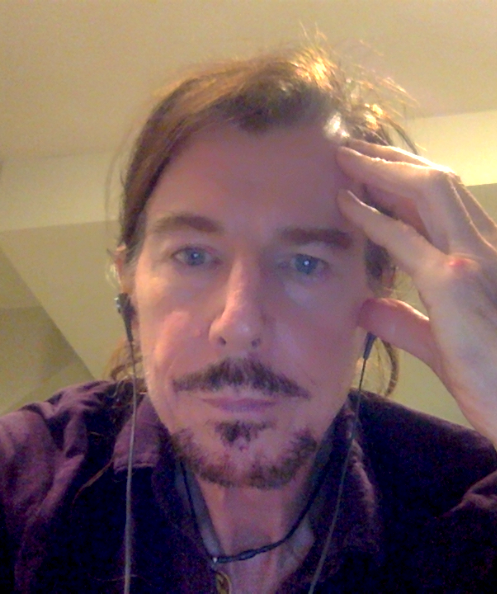
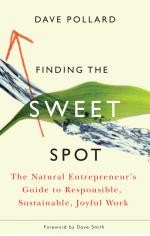
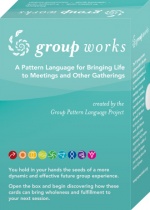

I’m not so sure about what you say about shorter versus longer blogrolls. My blogroll is pretty short (since I’ll only blogroll a blog that I read regularly — to the annoyance of some people who want to swap links). And I’d hardly characterize it as “more of the same ilk,” considering that the blogs there range from yours to Baloon Juice to Language Hat. At best, a short blogroll says that those blogs are endorsed as high-quality by the linker. As a reader, I often find longer blogrolls more useful, since they’re more likely to contain things I haven’t seen before.The problem with blogrolls is sort of like the problem you mention with just linking to a site or article in a post. What would be more helpful (though I’ll confess I haven’t implemented it on my blog) would be an annotated blogroll — either separating blogs into topical categories (as you have), or giving a brief comment on each one, either as a title when you hover over the link or on a separate page.
Beware! My photo inserts do not always illustrate my point! Not intentionally, anyway.Sometimes they are random, sometime the association only makes sense in my own twisted brain, sometimes Google decides they match, and sometimes, well, sometimes I just like the picture and wanted to share it, but couldn’t think of a story!I find random re-inforcement schedules work really well :) Another principle of website design I exploit from my cognitive psych training is in knowing that whatever associations I might bring to each page, my visitors are perfectly free to, and cannot help but build others.
back to the pointMore to the topic, however, there is no secret of good design. The recent useit.com results exhaustively show that spinning flaming guitars and flashing text are not defacto barriers to communications provided the site serves the audience in ways they can use; so long as they can extract what they want, readers are very happy, and if you browse the A-list blogs on the link-rating sites, as good a metric of success as any, you find all of your rules shot to blazes right from square one; appealing to print-era dogma is confusing your own set and setting with the reality of the blogspace as it is. As it is is just as Stitch says, “broken, but quite good”.On the web, anything goes. There is no style-guide or best-practices. There are no rules other than “What thou wilst is the whole of the law” with an advisory to pay attention so you will recognize what works for you. This is why the Web is the wonderful media it is. You don’t need any permission, you don’t need any approval, anyone can be right. It’s a surreal landscape like a Betty Boop cartoon, a place where all the laws of typographic physics break down. What works can be flaming guitars, it can be Conrad‘s amazing boobie pix (or, yes, his insightful no-pulled-punches analysis of Asian politics), it can be whatever it is your audience needs, or to quote a dead president, “For those who like this sort of thing, this is the sort of thing they would like.”The only rule I give my clients, and curiously the one they have the hardest time accepting, is to be themselves, to “speak so that we may see you” to write from their own eye/I, to engage readers with human stories instead of trying to come off as academic or business-like or professional. They’ll nod, they’ll agree and say they see what I mean and talk about their favourite story tellers, and then they’ll go back to their keyboards and write copy.Ok. I do it too. But I hate myself in the morning.If there is any common element in all the top blogs, and I’m not sure there is because there are so many blogs it’s mind-boggling to even consider there may be generalizations, but of the top-tier of those that bother to hit weblogs.com, if there’s a thread of advice, it’s this: People may come for those exotics you’ve brought them from afar (and that can be typography, but it can be punk too), but they stay because they can identify with and carry home your narratives into their own lives.
Thanks for the props. I’m getting some flow from your link. I agree that titles are important and I try to make mine crisp and informative.Just for the record (design purists take note) I use a CSS style to set off each posts (it’s not a 1 x 1 table, though the effect is the same).
Stentor: Good point, annotated blogrolls are worth their weight in gold. Since this post might attract more attention in the coming weeks (my metablogging posts usually do) I’ve revised my post to add this, and taken out the fuzzy ‘ilk’ reference (I should know never to use that word) at the same time.Gary: I did say that content trumps design, but if you read me to be saying these are hard and fast rules, I didn’t intend that. Every design rule should be broken from time to time. I’m just trying to help some new bloggers whose good content is almost undone by unfathomable navigation or illegibility. I got in trouble last month for my post on The Blogging Process, which prompted some Spanish readers to warn (with good reason) against the dangers of over-regulating and over-prescribing rules for blogging, and even to develop a ‘there are no rules’ logo for the blogosphere, which I applaud.Christian: Thanks for the clarification, and for being a great example. I wish CSS was easy enough for all of us to use, though.
CSS is not rocket science. I am a newbie who used Front Page and other WYSIWYG HTML editors until I hit blogging software. If you want a tool to help you with CSS TopStyle is hard to beat. It provides all the help anyone can need.Of course I’m using MT which is style sheet based. Salon Blogers get Radio. It takes a small amount of time to deconstruct your page source and relate the style tags to your css include file but once you do it it becomes easy to use. Trust me table tags are a nightmare to keep straight if you can do it you can learn CSS.Dave you are flush buy a copy of TopStyle and write it off. One hour with the program and you will wonder what the mystery was.It will NOT turn you into a graphic artist. The beautiful sites using CSS have great artwork behind them. I’m still learning that part. <smile>
Radio has some pure CSS design templates (“themes”) as well, so you can start from there if you’re interested. Or look at my page source. I try to keep it pretty simple, aside from all the automated gobbledygook. Plus, I’m no designer. I just keep trying to improve things a little all the time and after a while it gets (somewhat) better.
With all due respesct, you have missing images, your font sizes aren’t adjustable, your design is a boring, standard template, and your interline spacing makes your highly verbose entries a chore to read. Why would you think you are qualified to write about “good design?”
Gee … A.Designer didn’t muster enough wherewithall to link their name to a more qualified expert. Too bad, eh?Back to important stuff: Where can I get that “There are no rules” logo? … all sites should be required to display it! :)
My own modus operandi and philosophy of webpage design is adapted from architect/inventor Bucky Fuller who once said that it was after he created the geodesic dome that he noticed it was beautiful.
Philip/xian: Thanks for the advice — when time permits, I promise to learn more about CSS.Gary: Yeah, too bad ‘a designer’ didn’t show us his stuff — and didn’t bother to read the last sentence of my post. As for the No Rules logo, it is, alas, in Spanish. You’ll have to develop your own. More fun that way anyway.
I’d add a note about the importance of making it easy for people to find out who you are (or at least providing information on whatever persona you wish to project.)
Dave, for posts where one is linking to a resource somewhere else (but presumably still adding one’s own comment) do you think the link in the title of the post should point directly to the resource or back to the post itself, the link then being actually posted in the article itself? This seems maybe a ‘style’ issue rather than a ‘design’ one, but does seem to relate to some of your other points re: abstracting long posts. I’d be interested to hear your thoughts, as no one style seems to dominate and both approaches seem to have pros and cons.
It’s also somewhat software dependent. Radio can make the title a resource link or it will default to a permalink. Movable Type does not have the concept of a key link and the titles on MT posts are usually not links (unless the author has edited their templates to make them into permalinks).
I disagree with mrG’s claim that “on the web, anything goes … There are no rules other than “What thou wilst is the whole of the law…”He’s right that the web offers incredible freedom, but principles of clean, readable graphic design apply here just as much as the rules of grammar do. After all, we’ve all seen web sites whose garrish colors, flashing and rotating typographic elements, and continuously looping sound tracks cause physical pain to anyone who visits them. The authors of those sites engage in self-expression at the expense of communication.Saying that human beings naturally prefer some kind of harmony in design doesn’t mean surrendering our creative freedom any more than architects Frank Lloyd Wright and Alexander Thompson surrendered their flights of fancy to the laws of physics. You can create amazingly different, equally compelling structures even if you must always lay a foundation.So to add to Dave’s list of informal “rules”:1. Give some thought to where reader-friendly elements such as search boxes sit on a page and place the most used elements above the fold on the first page.2. Minimize the number of random graphical doo-dads (weather pixies, mini-banners and the like) you use. They slow down page loading and clamor for attention, distracting the eye.3. Make the site easy to navigate.4. Do not write all of your articles in upper case or using abbreviations and exclamation points.5. Use one or two type families in different weights or shades of a few colors–not 12 type families in 20 colors.Ron
thanks for that – just linked up in my blog tip series…..I love your work!
I strongly disagree on parts of (4) because setting the font size in points or pixels is just a widespread but bad practice. Just look at “12pt” on Win32 / X-Window / Mac and you will notice that there are three different resulting sizes (with at least X-Window being unreadably small).In contrast it is a good practice to use “101%” (not 100% because there is a bug in opera…) for the font size in the body-element and specify all other font sizes in the relative “em” unit (and do not go below 0.8em). This will allow you to respect the users desired font size while leaving the author with the possibility to make important things bigger and less important things / footnotes etc. smaller.
Nice and useful tips for blog design. I will try to use some of them, thanks.Destination Infinity