I recently wrote that a critical element of Social Networking Applications will be the renewed use of desktop videoconferencing. Not the old, jerky CU-SeeMe, but real, professional quality, simple person-to-person videoconferencing, which I nicknamed Simple Virtual Presence (SVP). In a recent review of alternatives, PC Magazine rated seven desktop video apps (see table following), mysteriously ignoring Microsoft NetMeeting, and also rated several webcams that work with these apps, rating two of them (see note under the table) much higher than the rest.
* Plus: recommended cameras Logitech QuickCam Pro 4000 ($100) or Apple iSight Cam ($150) — both with 640 x 480 pixel resolution SightSpeed has the highest rated video quality, and is free for the first 10 minutes per day and the first 100 minutes per month (after that a flat $30/month flat fee kicks in), but it lacks the bells and whistles to collaborate, and, like VidiTel, isn’t compatible with other systems. Same problem with third-rated VibePhone. And the Apple iChat, with iSight camera, has great picture quality but only communicates with PCs only through AIM Video IM (SightSpeed works with both Windows and Macs). So much for single-standard, open-source development and ubiquity. So then you work your way down to the IM add-ons: MSN’s, Yahoo’s, and the new AIM videoconferencing functionality. These are all free extensions of their respective free IM applications, which most people have on their machines, so anyone with a webcam can converse with you. And some of them have multi-person conferencing, app sharing and white board capability. But these three products have only fair video quality, a critical constraint. But I would guess it’s only a matter of time before these services, in the one-upmanship battle, will offer Sykpe-quality VoIP audio and much better video quality as well. Then watch these tools take off, initially as a means for free long-distance family and friend chats, and then as a new business medium, starting with small business and working their way up. The few reader assessments of these services I could find seem to be all over the map. Anyone tried any of them out and have any comments? Here’s my plan: I’m going to buy a decent webcam this weekend, configure it to work with all three free IM services, and also subscribe to SightSpeed and stay under the 10 min/day free use limit, just to see what difference the superior video really makes. Then, for anyone interested in trying out some of these services with me, I’ll publish all my contact info Monday. Be seeing you. |
Navigation
Collapsniks
Albert Bates (US)
Andrew Nikiforuk (CA)
Brutus (US)
Carolyn Baker (US)*
Catherine Ingram (US)
Chris Hedges (US)
Dahr Jamail (US)
Dean Spillane-Walker (US)*
Derrick Jensen (US)
Dougald & Paul (IE/SE)*
Erik Michaels (US)
Gail Tverberg (US)
Guy McPherson (US)
Honest Sorcerer
Janaia & Robin (US)*
Jem Bendell (UK)
Mari Werner
Michael Dowd (US)*
Nate Hagens (US)
Paul Heft (US)*
Post Carbon Inst. (US)
Resilience (US)
Richard Heinberg (US)
Robert Jensen (US)
Roy Scranton (US)
Sam Mitchell (US)
Tim Morgan (UK)
Tim Watkins (UK)
Umair Haque (UK)
William Rees (CA)
XrayMike (AU)
Radical Non-Duality
Tony Parsons
Jim Newman
Tim Cliss
Andreas Müller
Kenneth Madden
Emerson Lim
Nancy Neithercut
Rosemarijn Roes
Frank McCaughey
Clare Cherikoff
Ere Parek, Izzy Cloke, Zabi AmaniEssential Reading
Archive by Category
My Bio, Contact Info, Signature Posts
About the Author (2023)
My Circles
E-mail me
--- My Best 200 Posts, 2003-22 by category, from newest to oldest ---
Collapse Watch:
Hope — On the Balance of Probabilities
The Caste War for the Dregs
Recuperation, Accommodation, Resilience
How Do We Teach the Critical Skills
Collapse Not Apocalypse
Effective Activism
'Making Sense of the World' Reading List
Notes From the Rising Dark
What is Exponential Decay
Collapse: Slowly Then Suddenly
Slouching Towards Bethlehem
Making Sense of Who We Are
What Would Net-Zero Emissions Look Like?
Post Collapse with Michael Dowd (video)
Why Economic Collapse Will Precede Climate Collapse
Being Adaptable: A Reminder List
A Culture of Fear
What Will It Take?
A Future Without Us
Dean Walker Interview (video)
The Mushroom at the End of the World
What Would It Take To Live Sustainably?
The New Political Map (Poster)
Beyond Belief
Complexity and Collapse
Requiem for a Species
Civilization Disease
What a Desolated Earth Looks Like
If We Had a Better Story...
Giving Up on Environmentalism
The Hard Part is Finding People Who Care
Going Vegan
The Dark & Gathering Sameness of the World
The End of Philosophy
A Short History of Progress
The Boiling Frog
Our Culture / Ourselves:
A CoVid-19 Recap
What It Means to be Human
A Culture Built on Wrong Models
Understanding Conservatives
Our Unique Capacity for Hatred
Not Meant to Govern Each Other
The Humanist Trap
Credulous
Amazing What People Get Used To
My Reluctant Misanthropy
The Dawn of Everything
Species Shame
Why Misinformation Doesn't Work
The Lab-Leak Hypothesis
The Right to Die
CoVid-19: Go for Zero
Pollard's Laws
On Caste
The Process of Self-Organization
The Tragic Spread of Misinformation
A Better Way to Work
The Needs of the Moment
Ask Yourself This
What to Believe Now?
Rogue Primate
Conversation & Silence
The Language of Our Eyes
True Story
May I Ask a Question?
Cultural Acedia: When We Can No Longer Care
Useless Advice
Several Short Sentences About Learning
Why I Don't Want to Hear Your Story
A Harvest of Myths
The Qualities of a Great Story
The Trouble With Stories
A Model of Identity & Community
Not Ready to Do What's Needed
A Culture of Dependence
So What's Next
Ten Things to Do When You're Feeling Hopeless
No Use to the World Broken
Living in Another World
Does Language Restrict What We Can Think?
The Value of Conversation Manifesto Nobody Knows Anything
If I Only Had 37 Days
The Only Life We Know
A Long Way Down
No Noble Savages
Figments of Reality
Too Far Ahead
Learning From Nature
The Rogue Animal
How the World Really Works:
Making Sense of Scents
An Age of Wonder
The Truth About Ukraine
Navigating Complexity
The Supply Chain Problem
The Promise of Dialogue
Too Dumb to Take Care of Ourselves
Extinction Capitalism
Homeless
Republicans Slide Into Fascism
All the Things I Was Wrong About
Several Short Sentences About Sharks
How Change Happens
What's the Best Possible Outcome?
The Perpetual Growth Machine
We Make Zero
How Long We've Been Around (graphic)
If You Wanted to Sabotage the Elections
Collective Intelligence & Complexity
Ten Things I Wish I'd Learned Earlier
The Problem With Systems
Against Hope (Video)
The Admission of Necessary Ignorance
Several Short Sentences About Jellyfish
Loren Eiseley, in Verse
A Synopsis of 'Finding the Sweet Spot'
Learning from Indigenous Cultures
The Gift Economy
The Job of the Media
The Wal-Mart Dilemma
The Illusion of the Separate Self, and Free Will:
No Free Will, No Freedom
The Other Side of 'No Me'
This Body Takes Me For a Walk
The Only One Who Really Knew Me
No Free Will — Fightin' Words
The Paradox of the Self
A Radical Non-Duality FAQ
What We Think We Know
Bark Bark Bark Bark Bark Bark Bark
Healing From Ourselves
The Entanglement Hypothesis
Nothing Needs to Happen
Nothing to Say About This
What I Wanted to Believe
A Continuous Reassemblage of Meaning
No Choice But to Misbehave
What's Apparently Happening
A Different Kind of Animal
Happy Now?
This Creature
Did Early Humans Have Selves?
Nothing On Offer Here
Even Simpler and More Hopeless Than That
Glimpses
How Our Bodies Sense the World
Fragments
What Happens in Vagus
We Have No Choice
Never Comfortable in the Skin of Self
Letting Go of the Story of Me
All There Is, Is This
A Theory of No Mind
Creative Works:
Mindful Wanderings (Reflections) (Archive)
A Prayer to No One
Frogs' Hollow (Short Story)
We Do What We Do (Poem)
Negative Assertions (Poem)
Reminder (Short Story)
A Canadian Sorry (Satire)
Under No Illusions (Short Story)
The Ever-Stranger (Poem)
The Fortune Teller (Short Story)
Non-Duality Dude (Play)
Your Self: An Owner's Manual (Satire)
All the Things I Thought I Knew (Short Story)
On the Shoulders of Giants (Short Story)
Improv (Poem)
Calling the Cage Freedom (Short Story)
Rune (Poem)
Only This (Poem)
The Other Extinction (Short Story)
Invisible (Poem)
Disruption (Short Story)
A Thought-Less Experiment (Poem)
Speaking Grosbeak (Short Story)
The Only Way There (Short Story)
The Wild Man (Short Story)
Flywheel (Short Story)
The Opposite of Presence (Satire)
How to Make Love Last (Poem)
The Horses' Bodies (Poem)
Enough (Lament)
Distracted (Short Story)
Worse, Still (Poem)
Conjurer (Satire)
A Conversation (Short Story)
Farewell to Albion (Poem)
My Other Sites

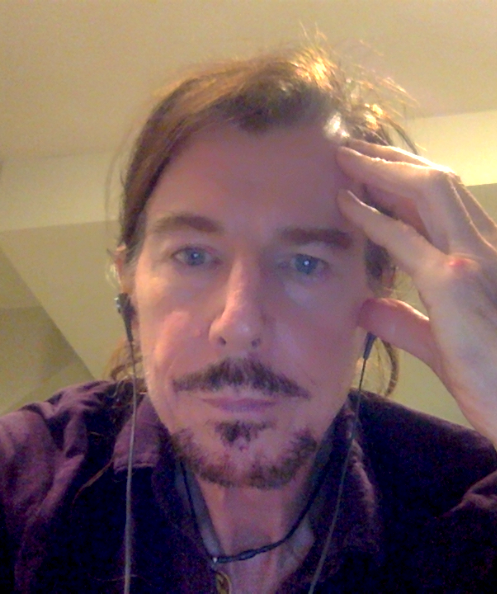
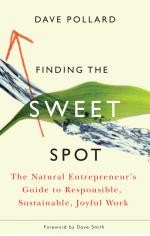
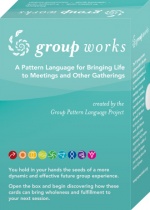

Strange, I wrote a longer screed yesterday trying to suggest that you give Eyeball chat a whirl, because I read your blog daily, appreciate it, and thought that it would be a serious suggestion based on the criteria you put forward over time. Today I see the comment is deleted like a piece of spam. Sorry about the misunderstanding. Give eyeball chat a whirl anyway.CheersFaithful ReaderLyle Clarke
You might want to give the DLink I2Eye unit a try. These are H.323 compatible (i.e. they work with NetMeeting), and also work with other systems. I’m currently testing these with a telemedicine application. They can approach a 30 frame-per-second speeds. They do require a broadband connection. The wired version is only $199.00 US. They connect to a conventional TV set. I did a lot of work with desktop videoconferencing (Intel ProShare) units a few years ago, and the I2Eye units are the type of thing I wish I had then. Best wishes, — Larry Keyes
If there’s any chance you can go with the iSight, I’d strongly recommend it. Honestly its good enough to make buying a Mac worthwhile (and I’m not a Mac guy at all). Apple really did a great job here.
NetMeeting is going away as far as I know. Messenger is picking up that functionality. NetMeeting and most H.323 applications were not all that firewall friendly. Theoretically some firewalls were supposed to be H.323 friendly but when we were installing VOIP products based on H.323 we always had to work with the network engineers to get them opened up correctly.
Lyle: It wasn’t deleted. I read it, and it was posted, but got lost, along with some other comments, yesterday. Yesterday Salon Blogs moved to a new server, and apparently it was not seamless. I’ve asked Radio Userland to recover the lost posts, which I hope will show up soon.
Excellent, I’ve done a similar exercise (and been too busy/lazy to write it up). You’ve got to give Convoq a try – for me, the most interesting application – http://www.convoq.com/ I’ve got nothing to do with them, but was intrigued by the sucking in of IM lists to create and leverage presence-awareness. It also only requires you to have the software (PC Only :-) – your buddies just need flash. Great ad-hoc meeting tool. Was 50 dollars for up to 5 users at a time, I think.Look forward to seeing your findings. I think you’ll find ichat with an isight is simply the best example of the emotional richness from video. And my team is almost overnight shifting to using skype instead of phones (between US and Uk offices).
Have you considered the open-source model? If you could author your app under the gnu licence, there’s a great likelyhood of getting a bunch of coders to collaborate on it.A cross-platform app would be great, as I don’t use apple or MS machines.
David, would love to participate in your tests and to contribute to elect a “best of breed” according to your SVP criteria.As mentioned by Guy Dickinson Convoq ASAP is the technology that has gotten the most good ideas in place before everyone else. A truly great collaboration framework all built around presence and instant messaging apps.I must also say that Groove has made tremendous inroads into becoming a very competitive real-time collaboration tool, and though it does not yet integrate native video, it does integrate VoIP, has great presence awareness and IM, and with the upcoming Blended Groove version from PoPG, Groove will be for everyone including the Mac. For now, Groove (v3) has smartly added a new direct hook into Microsoft NetMeeting.
It is great that you are re-looking at this area – but there are quite a few options & no one has had a comprehensive look at this space. I have just started putting together a list of relevant website addresses at the above address.There is doubt as a simple communication tool available to the ordinary PC user Skype set the standard. If there is any doubt about this look at the downloads! Skype of course does not have video, is restricted to a couple of Windows platforms & requires broadband to work well. The conferencing option is also limited & some users have found the peer to peer model resource hungry in this situation.Video Chat or your SVP has not captured the imagination of the mass market because most of the offerings are quirky. For example, try as I may I can’t even get the ICQ offering to load. The critera must be ; are they easy/intuitive to install, (even behind firewalls), are they any platform (at least any Win platform) & any bandwith, … and beyond this do they actually work reliably & at a consistent quality.From personal experience there is great resistance to adopting this technology because many users are frightened by what they perceive to be its complexity … & others have been burn’t off by abysmal exeriences in the past.
Looking forward to your report due soon, ……;-)Today I added GCN & UVC to my list of interesting web pages at http://www.furl.net/members/FlindersBoth these apps have video chat capabilities & show what might be possible in the integration stakes – and they also take two very different approaches with their interface.Regrettably both apps may have issues operating in behind firewalls. Most of these apps seem to have to make trade-offs in their functionality. There may not be a killer app here – users might have to select the tool where the “operational emphasis” suits their particular needs?
Dave this might be relevant, haven’t explored in too much depth but it seems to be along the lines of what you’re looking for http://www.conferencexp.net/community/RegardsDermot
MS ConferenceXP looks a most interesting application – pity that the hardware & broadband requirements exclude most (98%?) PC users!
Do you plan to include globeecom into you test?
let have have a look on also on the following list:http://www.nwfusion.com/reviews/2003/0728WebConf-BG-Excel.xls
http://products.datamation.com/e-business/conferencing/index.html
Thanks for the ideas, everyone. My camera is up, I spent much of today testing the three IM service video add-ons (and their whiteboard & app sharing functions) plus SightSpeed, and Skype in tandem with webcam broadcast. I’ll test more as time permits. I flagged a bit today because of a bad cold but most days you can reach me between 10am and 6pm Eastern Time (GMT-5).
I have an on-again/off-again affair with this stuff and have tried, in no certain order and with no certain methodology, all of the free vidconf messengers as well as several paid services. Like you, I am more focused on what can enable small groups, collaborative teams, and other non-corporate initiative setups — e.g small budgets.My experience (with my el-cheapo Logitech webcam because crappy frames have as much data as good ones) is that cpu cycle contention just kills most of the value in vid conf. I can do conference calling via Skype, simultaneous screen sharing via VNC, simultaneious IM via AIM, Y!, Jabber, etc. and all is well until I go to add a live video stream. Then the voice quality and screen updates go all wonky. I suspect this will be cured by the next generation of processors, but for now anything under the 3+ GHz range is probably too slow (I’m guessing). My own box in is in the 2+GHz range with fast drives and GB RAM but still chokes on live vid. Adding a $300-$400 vid card might do the trick, too. But seems an unlikely solution in these days of $699 desktop systems.One tack I’m exploring now (and this is not really P2P) is to setup simple webcam servers using WebcamXP Pro or EvoCam to offload the video recording and output streaming from the local desktop. This would let multiple viewers see the image from a web page w/out affecting my local desktop, but still leaves me struggling to process all the incoming vid streams from their cameras. So far the latter is a show stopper.– twf