| The Idea: By allowing blog articles to be indexed the way their author would organize them in a filing cabinet, and by allowing the reader to view blog articles by topic and sub-topic instead of just reverse chronological order, blogs would become much more useful for browsing, and this capability would also greatly enhance their value as business tools.
Knowledge Management experts will tell you there are three ways of looking for information, when you can’t get it first-hand: (a) searching, (b) browsing, and (c) using alerts & profiles Searching is looking, just-in-time, for information about a specific subject or event. When you do research, you usually start by searching. When I was growing up, you started with the encyclopedia, and then went to the library subject card catalogue or bibliography. Today, you start with Google, follow the links, and backtrack each time you reach a dead end. Browsing is reading serendipitously, looking for anything of interest. I can spend a whole day in a bookstore, wandering from section to section and stack to stack, reading bits of several hundred books and coming out with a half-dozen. This is possible, but much harder and less intuitive, with Amazon’s “read inside” capability (which allows you to read online an image of the first few pages of a book, and its table of contents and index). I used to browse the newspaper as well, because I believed its editors tried their best to cover a broad cross-section of subjects and events, and laid them out so I could quickly browse them by starting with the headline, then the first paragraph, and then, if I was interested in more, the details and the “continued on page A15” material. Online, newspapers also provide links to “related stories”, and some (but increasingly few) provide free archives online. Once I discovered that newspapers select the cheapest and most sensational articles for inclusion, not the most interesting or important ones, I stopped browsing newspapers. I still browse some magazines like The New Yorker, Wired, and Fast Company, since they appreciate that some people still want to read about important things. Alerts and profiles are pre-set, ‘standing order’ requests that notify you, usually daily, of any new information about a specific subject or event. There are four main kinds of alert tools.
Alerts and profiles come in ‘push’ and ‘pull’ varieties. ‘Push’ alerts send something (an e-mail or notification) to your mailbox or desktop. ‘Pull’ alerts store the retrieved articles on a page for you that you must remember to go out and browse (e.g. Bloglines). None of these three ways of looking for information is ideal in every case, and no information source lends itself perfectly to all three ways of looking. Here’s a current ‘scorecard’ of how the sources stack up today:
Note 1: If you’ve ever set up keyword alerts, you are probably aware that the results you get include a lot of self-aggrandizing corporate press releases (most of them close to spam) and a lot of duplication, as many sources republish the same articles. It’s a frustrating, needle-in-the-haystack exercise. The bottom line for those browsing for information is that libraries (online and the old fashioned kind) are still the only way to go. Blogs could be excellent for browsing, but they’re constrained by the architecture of the current tools. The bottom line for those who prefer alerts to get their information is to use RSS subscriptions for source alerts, and to be prepared for frustration if they’re using keyword alerts. The world needs much more sophisticated keyword alert tools, which will (a) filter out duplicate items, (b) filter out corporate press releases that are little more than spam disguised as news (“Megacorp announces innovative way to sell nothing for something”), and (c) broaden the reach of alerts to include new content in online libraries, websites and weblogs. None of these improvements will be easy. Many articles go through multiple drafts and rewrites and abridgements for different periodicals, so the ‘duplicate’ articles may be hard to spot. Some corporate press releases actually contain useful information. And there’s an ocean of material on websites and weblogs that information-seekers probably won’t consider useful information. A lot of experiments will be needed to design a keyword alert tool that strikes the right balance. The task of making weblogs’ architecture more robust should be much easier. Weblog software with more dynamic information architecture would not only make blogs much more valuable to those browsing for information, they would make weblogs much more valuable in corporate environments. The current emphasis on adding ‘tagging’ information is, in my opinion, misguided: That would make their content easier to search, and might solve the information overload problem when they’re embraced by keyword search agents, but it won’t make them easier to browse. Much of the readership of weblogs is serendipitous — people stumble on them (usually through search tools) when they’re looking for interesting reading. Or, they blogroll a weblog because some of its content is of interest to them. What is needed is a way for people to browse through a selected subset of weblog content, all of the articles on a particular topic. At present, weblogs can only be displayed one way: in reverse date order. After a week or so, the older content ‘disappears’ into the archives. The presumption is that it is no longer worth reading, like an old newspaper. But a weblog is not a newspaper, and many blogs have lots of information that has a long or even unlimited ‘shelf life’. The makers of blog tools have attempted to deal with this by allowing bloggers to set up ‘categories’, with each category separately subscribable using RSS. But each category still displays in reverse date order, and each ‘category’ is essentially a separate blog, with the category articles also disappearing into the archives. The best analogy to the weblog is the newspaper or magazine columnist. They, too, write regularly on a variety of subjects, and would like to make their content available to people by subject, not just in reverse date order until it ‘disappears’. If they don’t write every day, like Malcolm Gladwell, they can at least fit all their article titles and links on one long page, and it’s awkward but not impossible to find and read everything he’s written on a particular subject. If you’re a weekly writer, like my friend Michel Dumais, finding all the articles on one subject can get ugly. Even a site-specific search bar like mine (which surprisingly few prolific bloggers provide) doesn’t help much if you’re not sure which keywords to use. If you want to read what I’ve written about the Wisdom of Crowds, do you use that phrase, or do you also have to check “collective wisdom” and “group intelligence” etc.? If you’re working for a company and you want to read everything your company’s technology expert has written on a subject and his corporate weblog only lists the 8,000 articles in his ‘filing cabinet’ only in reverse chronological order, 20-per-page, chances are you’re going to give up before you find what you’re looking for. Yes, you can always search the corporate Intranet for everything containing both the subject in question and the expert’s name, but what if the subject goes by several names? And what if you get too many positives and have to wade through 100 articles one at a time to find the pertinent ones? I have argued in past that the technology expert’s files, and Malcolm Gladwell’s and Michel Dumais’ columns, and the articles in each person’s blog, are analogous to the content in a personal filing cabinet. There is no ‘universal’ taxonomy that we would all agree upon for indexing this content by topic and sub-topic. But if we had access to the content the way the author would index it in his/her own filing cabinet, even if that isn’t the way we might choose to organize that content, it would certainly be much easier to browse. In fact, new technology would allow you to index it in more than one way, so that, for example, an article like this, that talks about blogs in business, could ‘show up’ in two different filing cabinet organizing schemes, one by subject (blogs) and one by constituency of application (business). The most important thing requirement for each author to be able to organize content their own way(s), in whatever level of detail makes sense to them. So how difficult would it be to allow each blog owner to set up their own taxonomy (filing cabinet ‘tabs’ and ‘subtabs’), and each time they write an article to ‘check off’ which ‘tabs’ it belongs under? You would of course need to be able to change and add to this organization, just as you might do if one section of your filing cabinet got too unwieldy. And then, how difficult would it be to equip the weblog tool with a ‘toggle switch’ to allow readers to view articles by topic and subtopic, instead of just in reverse chronological order? So you would get a ‘table of contents’ on the ‘home page’, which would probably be in ‘outline view’ which you could expand to see the entire detailed taxonomy of the author, and the articles under each sub-topic. This, I believe, would be all that is needed to make weblogs easy to browse, and hence far more useful as a research tool and as a ‘calling card’ for the author — and more enjoyable for serendipitous reading. And it could be all that is needed to allow weblogs to finally break into the business world and corporate intranets in a big way. |
Navigation
Collapsniks
Albert Bates (US)
Andrew Nikiforuk (CA)
Brutus (US)
Carolyn Baker (US)*
Catherine Ingram (US)
Chris Hedges (US)
Dahr Jamail (US)
Dean Spillane-Walker (US)*
Derrick Jensen (US)
Dougald & Paul (IE/SE)*
Erik Michaels (US)
Gail Tverberg (US)
Guy McPherson (US)
Honest Sorcerer
Janaia & Robin (US)*
Jem Bendell (UK)
Mari Werner
Michael Dowd (US)*
Nate Hagens (US)
Paul Heft (US)*
Post Carbon Inst. (US)
Resilience (US)
Richard Heinberg (US)
Robert Jensen (US)
Roy Scranton (US)
Sam Mitchell (US)
Tim Morgan (UK)
Tim Watkins (UK)
Umair Haque (UK)
William Rees (CA)
XrayMike (AU)
Radical Non-Duality
Tony Parsons
Jim Newman
Tim Cliss
Andreas Müller
Kenneth Madden
Emerson Lim
Nancy Neithercut
Rosemarijn Roes
Frank McCaughey
Clare Cherikoff
Ere Parek, Izzy Cloke, Zabi AmaniEssential Reading
Archive by Category
My Bio, Contact Info, Signature Posts
About the Author (2023)
My Circles
E-mail me
--- My Best 200 Posts, 2003-22 by category, from newest to oldest ---
Collapse Watch:
Hope — On the Balance of Probabilities
The Caste War for the Dregs
Recuperation, Accommodation, Resilience
How Do We Teach the Critical Skills
Collapse Not Apocalypse
Effective Activism
'Making Sense of the World' Reading List
Notes From the Rising Dark
What is Exponential Decay
Collapse: Slowly Then Suddenly
Slouching Towards Bethlehem
Making Sense of Who We Are
What Would Net-Zero Emissions Look Like?
Post Collapse with Michael Dowd (video)
Why Economic Collapse Will Precede Climate Collapse
Being Adaptable: A Reminder List
A Culture of Fear
What Will It Take?
A Future Without Us
Dean Walker Interview (video)
The Mushroom at the End of the World
What Would It Take To Live Sustainably?
The New Political Map (Poster)
Beyond Belief
Complexity and Collapse
Requiem for a Species
Civilization Disease
What a Desolated Earth Looks Like
If We Had a Better Story...
Giving Up on Environmentalism
The Hard Part is Finding People Who Care
Going Vegan
The Dark & Gathering Sameness of the World
The End of Philosophy
A Short History of Progress
The Boiling Frog
Our Culture / Ourselves:
A CoVid-19 Recap
What It Means to be Human
A Culture Built on Wrong Models
Understanding Conservatives
Our Unique Capacity for Hatred
Not Meant to Govern Each Other
The Humanist Trap
Credulous
Amazing What People Get Used To
My Reluctant Misanthropy
The Dawn of Everything
Species Shame
Why Misinformation Doesn't Work
The Lab-Leak Hypothesis
The Right to Die
CoVid-19: Go for Zero
Pollard's Laws
On Caste
The Process of Self-Organization
The Tragic Spread of Misinformation
A Better Way to Work
The Needs of the Moment
Ask Yourself This
What to Believe Now?
Rogue Primate
Conversation & Silence
The Language of Our Eyes
True Story
May I Ask a Question?
Cultural Acedia: When We Can No Longer Care
Useless Advice
Several Short Sentences About Learning
Why I Don't Want to Hear Your Story
A Harvest of Myths
The Qualities of a Great Story
The Trouble With Stories
A Model of Identity & Community
Not Ready to Do What's Needed
A Culture of Dependence
So What's Next
Ten Things to Do When You're Feeling Hopeless
No Use to the World Broken
Living in Another World
Does Language Restrict What We Can Think?
The Value of Conversation Manifesto Nobody Knows Anything
If I Only Had 37 Days
The Only Life We Know
A Long Way Down
No Noble Savages
Figments of Reality
Too Far Ahead
Learning From Nature
The Rogue Animal
How the World Really Works:
Making Sense of Scents
An Age of Wonder
The Truth About Ukraine
Navigating Complexity
The Supply Chain Problem
The Promise of Dialogue
Too Dumb to Take Care of Ourselves
Extinction Capitalism
Homeless
Republicans Slide Into Fascism
All the Things I Was Wrong About
Several Short Sentences About Sharks
How Change Happens
What's the Best Possible Outcome?
The Perpetual Growth Machine
We Make Zero
How Long We've Been Around (graphic)
If You Wanted to Sabotage the Elections
Collective Intelligence & Complexity
Ten Things I Wish I'd Learned Earlier
The Problem With Systems
Against Hope (Video)
The Admission of Necessary Ignorance
Several Short Sentences About Jellyfish
Loren Eiseley, in Verse
A Synopsis of 'Finding the Sweet Spot'
Learning from Indigenous Cultures
The Gift Economy
The Job of the Media
The Wal-Mart Dilemma
The Illusion of the Separate Self, and Free Will:
No Free Will, No Freedom
The Other Side of 'No Me'
This Body Takes Me For a Walk
The Only One Who Really Knew Me
No Free Will — Fightin' Words
The Paradox of the Self
A Radical Non-Duality FAQ
What We Think We Know
Bark Bark Bark Bark Bark Bark Bark
Healing From Ourselves
The Entanglement Hypothesis
Nothing Needs to Happen
Nothing to Say About This
What I Wanted to Believe
A Continuous Reassemblage of Meaning
No Choice But to Misbehave
What's Apparently Happening
A Different Kind of Animal
Happy Now?
This Creature
Did Early Humans Have Selves?
Nothing On Offer Here
Even Simpler and More Hopeless Than That
Glimpses
How Our Bodies Sense the World
Fragments
What Happens in Vagus
We Have No Choice
Never Comfortable in the Skin of Self
Letting Go of the Story of Me
All There Is, Is This
A Theory of No Mind
Creative Works:
Mindful Wanderings (Reflections) (Archive)
A Prayer to No One
Frogs' Hollow (Short Story)
We Do What We Do (Poem)
Negative Assertions (Poem)
Reminder (Short Story)
A Canadian Sorry (Satire)
Under No Illusions (Short Story)
The Ever-Stranger (Poem)
The Fortune Teller (Short Story)
Non-Duality Dude (Play)
Your Self: An Owner's Manual (Satire)
All the Things I Thought I Knew (Short Story)
On the Shoulders of Giants (Short Story)
Improv (Poem)
Calling the Cage Freedom (Short Story)
Rune (Poem)
Only This (Poem)
The Other Extinction (Short Story)
Invisible (Poem)
Disruption (Short Story)
A Thought-Less Experiment (Poem)
Speaking Grosbeak (Short Story)
The Only Way There (Short Story)
The Wild Man (Short Story)
Flywheel (Short Story)
The Opposite of Presence (Satire)
How to Make Love Last (Poem)
The Horses' Bodies (Poem)
Enough (Lament)
Distracted (Short Story)
Worse, Still (Poem)
Conjurer (Satire)
A Conversation (Short Story)
Farewell to Albion (Poem)
My Other Sites

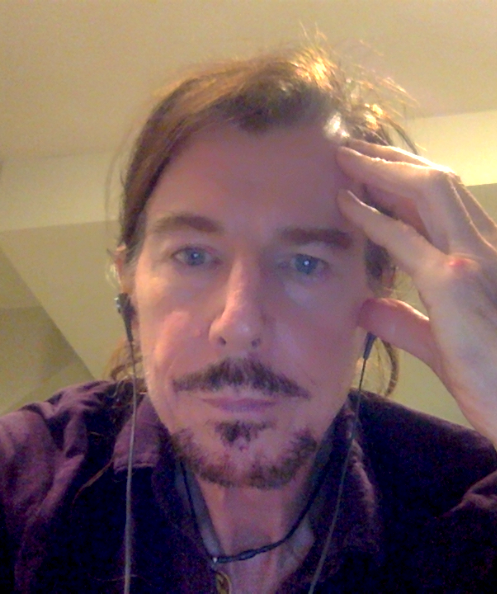
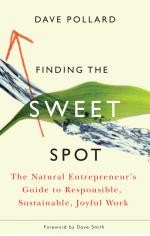
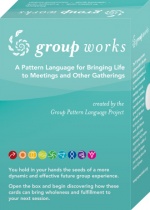

Moveable Type allows for customizable categories to which a weblogger can post their entries, along with the typical reverse chronology we’ve all come to know.http://www.sixapart.com/movabletype/A few weblogs that feature this system of organization, though not necessarily business oriented, are: wilwheaton.net , randsinrepose.com , and http://www.b19s.org (probably the more impressive of the three).
This post reinforces much that I have been studying re the need for a structural approach to integrating blogs with one’s own specific needs for information flowing from the blogosphere.It is my opinion that you and Stephen Downes have done the best job of organizing your content collectios – and as I mentioned previously regarding the magazine concept – your suggestions re organizing the blogosphere for more effective search/browsing – hits the sweet spot of what”s missing. It’s like the magazine’s selection of departments which you already are a long way towards achieving.Who of the primary blog software folks is likely to respond to this post and do the job? Blogger, Radio Userland, Moveable Type ??? or some open source blog toolset like Pivot? It is so obviously needed that I can’t imagine one of the blog tool provides isn’t already all over it.
This is an issue near to my heart as well. I am becoming increasingly annoyed with tools that could easily be improved.(I really want a block number button on my phone, for example.)But alas as a middle class blue collar worker, I have neither the clout or the free time to actively pursue issues that need addressing. I spend my days trying to earn money for food and rent, and especially hospital bills: the world will have to save itself.
Dave, three comments -(1) as pointed out already many blogging tools do have “categories” some with 2 or more levels of subcategories and multi-categorisation of individual posts. I’ve just gone over to WordPress from Blogger for this very reason, though not implemented the categories yet.(2) the reason I chose WordfPress is because all the categorisation tools I’ve seen have fixed levels of sub-typing (if any) and without any inheritance (WordPress included). Something I’ve been designing logically is a methodology for subtyping with inheritance to allow for “evolving taxonomies”. With WordPress I’m hoping to find some bright young thing to program my design in php as a bolt-on to WordPres itself.(3) del.ici.ous looks like the best concept out there at the moment.
Without wishing to seem snarky, the Salon blog format must be one of the least user-friendly going. I am a fairly recent reader of HTSTW and I’d like nothing better than to be able to stack up the archives and read them by month forward from the beginning, or in some other manner than the archive format used by Salon. As noted by Eric, MT allows you to assign categories (and multiple categories) to posts, which would seem to solve a lot of the problems cited in the post. You post a category-specific link on your page and it creates a sub-blog with all relevant posts to that category. Am I missing something fundamental here, or wouldn’t MT sort of make this post a “nothing to see here, please move on” post?
Thanks, everyone, for your comments and examples. Stephen, all blogs have a ‘category’ feature, and I use the Salon/Userland one. But categories still display in reverse chronological order and still diseappear off the bottom into the archives. And if I had a category for every sub-topic in my hand-coded Table of Contents I’d have 50 or 60 of them, and readers using my RSS feeds would have to decide which to subscribe to. Categories don’t fit the bill — topic tagging and an alternative way to display blog contents by topic and subtopic are needed.
Hi Dave. I thought we’d talked about this since I’ve been doing this (content archives browsable by topic) for about 3 years, not counting the work I did with Paolo on K-Collector. My response is here: http://matt.blogs.it/2005/05/20.html#a1845 and for a quick headstart my browsable-by-topics archive starts here: http://matt.blogs.it/topics/
Dave, have you ever tried searching, er.. browsing through someone elses file drawers? I’ve found it to be unproductive, similar to what you describe in the search for the company expert’s info. I think that tagging may be much more useful that you give it credit (you barely mention it) in your article. It only has problems if only a few people that have tagged the information you are looking for. Still, I think it is better than a static taxonomy created by the author. The more people that look at a particular article and tag it, the more likely it will continue to be found by others with similar interests.
Interesting stuff Matt and Dave.Dave, your point is “browsing” topics (be they actually topics, tags or categories is irrelevant). By browsing you mean seeing a whole human sized “page” in eye-shot at once, and let your brain do the browsing – rather than a long sequential list.Matt – I’ve seen this stuff in use on the WordPress support / FAQ forum – I didn’t realise it was yours. – Can you point me at how I construct a page like this for my own newly WordPress-ised blog – presumably a bolt on chunk of php ?
Matt: I’m aware of what you’ve done with this, but it still isn’t what I’m looking for — a list of topics organized by topics and subtopics, using the author’s own taxonomy. Tags are better than nothing, but the results need to be sorted in some logical order (besides alphabetical) before browsing will be intuitive and easy.Mark: Actually, I’ve browsed lots of peoples’ filing cabinets (with permission of course). It isn’t hard if (a) you know something about the subject matter and (b) the owner makes the effort to organize their content logically. I’ve been following the whole discussion on tagging on the A-list blogs and I find the answer very unsatisfactory. It works fine if there’s one unique word that ‘defines’ the subject, but usually there are dozens, and often the key words for a subject are ambiguous (like the word ‘tags’ for example) and since you don’t have any table of contents to assess the context of the word, you end up with everything (red tag sales, the game of tag, Microsoft’s abortive tagging experiment a couple of years ago etc.), and hence, confusion and frustration.Ian: Yes, in part it’s seeing it all in one human-size page, but it’s also seeing it organized my major topics and subtopics, and being able to browse through the articles by title under each subtitle without having to click on every topic and subtopic to see a list. With my (hand-coded) TOC you can see the titles of all my 300+ articles on politics and economics on one page, for example, broken down by topic and subtopic — no clicking needed until you’ve found the article(s) you want to read.
Dear Dave.How to save the world? I am writing you because I believe we might exchange services that will support both your and our endeavors.We are a non-profit organization that has developed a new social technology, an Organic Psychology enabling tool. People find it uniquely helpful in reversing our personal, social and environmental troubles. In sentient and enlightening nature-connected ways it empowers us to address an often overlooked psychological source of our ills.We achieve our organic thinking and feeling goals by building mutually beneficial relationships with caring professionals like yourself: counselors, teachers, writers, consultants, publicists, artisans, funding agents and other practitioners who value having the power to transform our destructive mental activities into constructive relationships.We are developing funding to provide training and part-time jobs at $20,000/year, or more, for individuals to be Internet and/or on-site facilitators to teach the skills of Organic Psychology to interested groups or organizations.We offer you the services of such training, or of a guide to help your organization. Perhaps one or more individuals in your program would be interested in being trained or serve as a part-time guide or ambassador for Organic Psychology. We hope you can help us locate such individuals.May we share Organic Psychology with you, its special benefits, how you can help us or how you might use it within your organization to further our shared goals? Would you be interested to explore if a relationship between us individually or organizationally would be worthwhile? If so, please let us know via e-mail after visiting http://www.ecopsych.com/2005orgguide.html. It links to other areas of our web site that provide advanced information.For Peace,Michael J. Cohenmailto:nature@interisland.netDr. Michael J. Cohen,DirectorInstitute of Global EducationSpecial NGO consultant to the United Nations Economic and Social CouncilIntegrated Ecology/Project NatureConnnecthttp://www.ecopsych.com/mjcohen.htmlChair: Akamai University Applied EcopsychologyFaculty: Portland State University Extended StudiesFaculty: West Coast University.P. O. Box 1605,Friday Harbor, WA 98250360-378-6313www.ecopsych.comnature@interisland.net