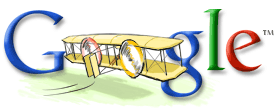 Google has recently made a foray into the domain of Personal Content Management. Here’s a review of their first two (free) PCM tools. Google has recently made a foray into the domain of Personal Content Management. Here’s a review of their first two (free) PCM tools.
First up was Picasa, an image management tool. There are two aspects to PCM:
Picasa is just for graphics documents, and it does the second PCM task very well and the first quite poorly. When you download the application, it will automatically find and index every graphics file on your computer (you can instruct it to disregard files in specified folders). It then displays, in a size large enough to clearly identify each image, every graphics file, in a large array 10 images wide, sorted by folder, that you can scroll. At the left side is a scrollable list of all the folders (‘albums’) that contain one or more images. You can re-sort either display, you can aggregate folders (albums) into logical ‘collections’, and, most importantly, you can find, extract, and move (logically or physically) images from place to place. Like everything from Google, Picasa is elegantly simple and intuitive. Google also offers some ‘edit picture’ functionality, but it’s rudimentary and not even substantial enough for basic image editing needs (e.g. you cannot re-size pictures with it). But anything you can do with your hands with hard-copy images, you can do just as easily with soft-copy images with Picasa. The second addition to Google’s PCM stable is Google Desktop, ostensibly an extension of the Google search tool, except that it works on the files on your computer. When you download the application, it will automatically find and keyword-index every document you have of certain types and place the Google Desktop icon on your desktop. Clicking on this icon brings up the familiar Google search page, and keywords and phrases are entered and accesed the same way they are in a Google Internet search. The results, which also look and work the same as for a Google Internet search, can be sorted by date (most recently changed first) or by ‘relevance’ (not sure how Google decides relevance for documents on your computer, but I didn’t find sorting results this way very useful). Compared to searching for documents using Windows’ search tool, Google Desktop is light years ahead: faster, easier, and more useful results. As with Picasa, you can designate folders on your computer as off-limits for Google Desktop searches. And the Google search tools are interchangeable: You can use Google Desktop to search the Web, and once you’ve downloaded it, your Google Web searches will also search your computer (though you can turn this off). I’ve been surprised at the usefulness of this (for those of us over 50 anyway) — go searching for something on the Web and you get a reminder that there’s already something on this on your own machine. I keep html files of all my blog posts as an extra backup, so I also discover sometimes that the subject I’m researching for a post is something I’ve already written about. The only real downside, and it’s a temporary one, is the severely limited types of files that Google Desktop searches. The initial target is Microsoft apps, so Microsoft Office documents (Word, Excel, Powerpoint) and Microsoft Mail (Outlook) messages are searched, along with all html and txt files on your computer, and Recent files accessed on the Web through Internet Explorer. Notably missing:
When you sign up for Google Desktop there’s an option to tell them which applications should be added to the search capability first. Tell them what you think. How does Google Desktop measure up as a PCM Tool? It’s a good start. Like everything Google, it’s simple, familiar and intuitive. It’s great at finding things, as long as there aren’t too many results — I’m not convinced that the ‘relevance’ ranking will work on a desktop, so Google needs to think through both the ranking algorithm, and the possible addition of filtering mechanisms. The other aspects of PCM — aggregating and moving documents, and document editing — Google hasn’t yet broached. But I suspect it’s on their radar screen, and if they can start to move into these area while keeping the simple, familiar, intuitive disclipline of their existing work, they might not only replace Microsoft as the ‘owners’ of the desktop application, but finally bridge the chasm between the still-small proportion of power users and the large majority of bewildered, marginal users. What’s also really intriguing about Google Desktop is the possibility of being able (with appropriate permissioning) to do searches of other people’s computers. In business, I can appreciate that people might not want others accessing documents directly from their machines. But this tool provides the promise of being able to find out just that what you’re looking on is on someone else’s machine, so that you know who to call. That, to me, has enormous potential. Imagine Google Desktop being able to search for something on the computers of everyone in the company, or even everyone in the industry! This could be the start of an awesome, and amazingly simple, Expertise Finder tool. |
Navigation
Collapsniks
Albert Bates (US)
Andrew Nikiforuk (CA)
Brutus (US)
Carolyn Baker (US)*
Catherine Ingram (US)
Chris Hedges (US)
Dahr Jamail (US)
Dean Spillane-Walker (US)*
Derrick Jensen (US)
Dougald & Paul (IE/SE)*
Erik Michaels (US)
Gail Tverberg (US)
Guy McPherson (US)
Honest Sorcerer
Janaia & Robin (US)*
Jem Bendell (UK)
Mari Werner
Michael Dowd (US)*
Nate Hagens (US)
Paul Heft (US)*
Post Carbon Inst. (US)
Resilience (US)
Richard Heinberg (US)
Robert Jensen (US)
Roy Scranton (US)
Sam Mitchell (US)
Tim Morgan (UK)
Tim Watkins (UK)
Umair Haque (UK)
William Rees (CA)
XrayMike (AU)
Radical Non-Duality
Tony Parsons
Jim Newman
Tim Cliss
Andreas Müller
Kenneth Madden
Emerson Lim
Nancy Neithercut
Rosemarijn Roes
Frank McCaughey
Clare Cherikoff
Ere Parek, Izzy Cloke, Zabi AmaniEssential Reading
Archive by Category
My Bio, Contact Info, Signature Posts
About the Author (2023)
My Circles
E-mail me
--- My Best 200 Posts, 2003-22 by category, from newest to oldest ---
Collapse Watch:
Hope — On the Balance of Probabilities
The Caste War for the Dregs
Recuperation, Accommodation, Resilience
How Do We Teach the Critical Skills
Collapse Not Apocalypse
Effective Activism
'Making Sense of the World' Reading List
Notes From the Rising Dark
What is Exponential Decay
Collapse: Slowly Then Suddenly
Slouching Towards Bethlehem
Making Sense of Who We Are
What Would Net-Zero Emissions Look Like?
Post Collapse with Michael Dowd (video)
Why Economic Collapse Will Precede Climate Collapse
Being Adaptable: A Reminder List
A Culture of Fear
What Will It Take?
A Future Without Us
Dean Walker Interview (video)
The Mushroom at the End of the World
What Would It Take To Live Sustainably?
The New Political Map (Poster)
Beyond Belief
Complexity and Collapse
Requiem for a Species
Civilization Disease
What a Desolated Earth Looks Like
If We Had a Better Story...
Giving Up on Environmentalism
The Hard Part is Finding People Who Care
Going Vegan
The Dark & Gathering Sameness of the World
The End of Philosophy
A Short History of Progress
The Boiling Frog
Our Culture / Ourselves:
A CoVid-19 Recap
What It Means to be Human
A Culture Built on Wrong Models
Understanding Conservatives
Our Unique Capacity for Hatred
Not Meant to Govern Each Other
The Humanist Trap
Credulous
Amazing What People Get Used To
My Reluctant Misanthropy
The Dawn of Everything
Species Shame
Why Misinformation Doesn't Work
The Lab-Leak Hypothesis
The Right to Die
CoVid-19: Go for Zero
Pollard's Laws
On Caste
The Process of Self-Organization
The Tragic Spread of Misinformation
A Better Way to Work
The Needs of the Moment
Ask Yourself This
What to Believe Now?
Rogue Primate
Conversation & Silence
The Language of Our Eyes
True Story
May I Ask a Question?
Cultural Acedia: When We Can No Longer Care
Useless Advice
Several Short Sentences About Learning
Why I Don't Want to Hear Your Story
A Harvest of Myths
The Qualities of a Great Story
The Trouble With Stories
A Model of Identity & Community
Not Ready to Do What's Needed
A Culture of Dependence
So What's Next
Ten Things to Do When You're Feeling Hopeless
No Use to the World Broken
Living in Another World
Does Language Restrict What We Can Think?
The Value of Conversation Manifesto Nobody Knows Anything
If I Only Had 37 Days
The Only Life We Know
A Long Way Down
No Noble Savages
Figments of Reality
Too Far Ahead
Learning From Nature
The Rogue Animal
How the World Really Works:
Making Sense of Scents
An Age of Wonder
The Truth About Ukraine
Navigating Complexity
The Supply Chain Problem
The Promise of Dialogue
Too Dumb to Take Care of Ourselves
Extinction Capitalism
Homeless
Republicans Slide Into Fascism
All the Things I Was Wrong About
Several Short Sentences About Sharks
How Change Happens
What's the Best Possible Outcome?
The Perpetual Growth Machine
We Make Zero
How Long We've Been Around (graphic)
If You Wanted to Sabotage the Elections
Collective Intelligence & Complexity
Ten Things I Wish I'd Learned Earlier
The Problem With Systems
Against Hope (Video)
The Admission of Necessary Ignorance
Several Short Sentences About Jellyfish
Loren Eiseley, in Verse
A Synopsis of 'Finding the Sweet Spot'
Learning from Indigenous Cultures
The Gift Economy
The Job of the Media
The Wal-Mart Dilemma
The Illusion of the Separate Self, and Free Will:
No Free Will, No Freedom
The Other Side of 'No Me'
This Body Takes Me For a Walk
The Only One Who Really Knew Me
No Free Will — Fightin' Words
The Paradox of the Self
A Radical Non-Duality FAQ
What We Think We Know
Bark Bark Bark Bark Bark Bark Bark
Healing From Ourselves
The Entanglement Hypothesis
Nothing Needs to Happen
Nothing to Say About This
What I Wanted to Believe
A Continuous Reassemblage of Meaning
No Choice But to Misbehave
What's Apparently Happening
A Different Kind of Animal
Happy Now?
This Creature
Did Early Humans Have Selves?
Nothing On Offer Here
Even Simpler and More Hopeless Than That
Glimpses
How Our Bodies Sense the World
Fragments
What Happens in Vagus
We Have No Choice
Never Comfortable in the Skin of Self
Letting Go of the Story of Me
All There Is, Is This
A Theory of No Mind
Creative Works:
Mindful Wanderings (Reflections) (Archive)
A Prayer to No One
Frogs' Hollow (Short Story)
We Do What We Do (Poem)
Negative Assertions (Poem)
Reminder (Short Story)
A Canadian Sorry (Satire)
Under No Illusions (Short Story)
The Ever-Stranger (Poem)
The Fortune Teller (Short Story)
Non-Duality Dude (Play)
Your Self: An Owner's Manual (Satire)
All the Things I Thought I Knew (Short Story)
On the Shoulders of Giants (Short Story)
Improv (Poem)
Calling the Cage Freedom (Short Story)
Rune (Poem)
Only This (Poem)
The Other Extinction (Short Story)
Invisible (Poem)
Disruption (Short Story)
A Thought-Less Experiment (Poem)
Speaking Grosbeak (Short Story)
The Only Way There (Short Story)
The Wild Man (Short Story)
Flywheel (Short Story)
The Opposite of Presence (Satire)
How to Make Love Last (Poem)
The Horses' Bodies (Poem)
Enough (Lament)
Distracted (Short Story)
Worse, Still (Poem)
Conjurer (Satire)
A Conversation (Short Story)
Farewell to Albion (Poem)
My Other Sites

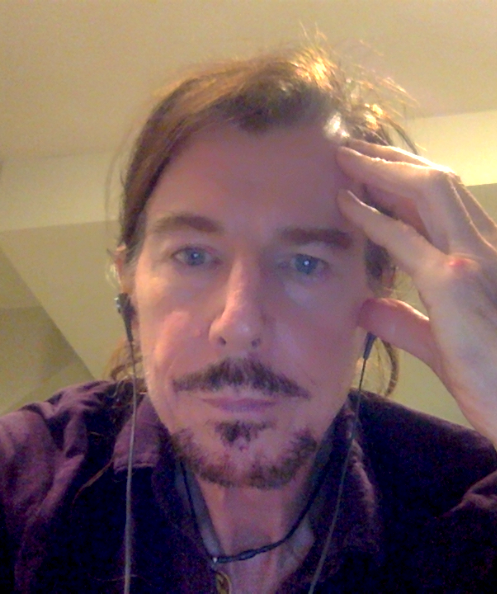
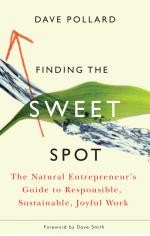
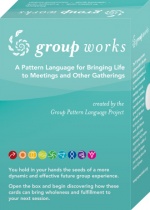

I like the google toolbar, gmail and googleitself. Life is better thanks to them. I can live with the targeted advertising that comes with my mail but somehow I don’t think I’llever get over the concern of having my disk drivecontents scanned and indexed by an outsidecompany no matter what privacy is promised.
PDFs work.
It’s SO much faster than the file search of Microsoft.
Copernic’s free Desktop Search is even better than Google’s
And of course no Linux version –which is surprising, since Google is a linux shop