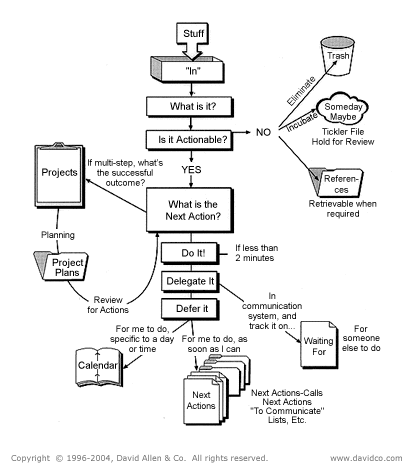 So far, so good. I took a look at quite a few of the computer tools that ‘plug in’ to the Getting Things Done process, and found them all over-engineered for my needs. I don’t own a PDA. And the thought of tying myself down to an office again by using reams of cardboard file folders didn’t appeal to me, especially since my life is now almost entirely paper-free. So I simply constructed a table, using word-processor software, for each of the eight ‘buckets’ of ‘stuff’. I already had my Projects numbered, with a Windows folder for each one, so I didn’t need to set up anything for the Project Plan bucket. I already had a References Windows folder, with all my checklists and other reference materials. And I’m not a pack rat, so I don’t need anything for storing Trash either — once a task is done, I’m content to delete it permanently. So all I needed was a table for each of the five remaining buckets:
I set these tables up, with the headings that David Allen’s Getting Things Done book suggested, and then I started processing my ‘stuff’. For me, this was not difficult: I already have a lot of lists — to do, to blog, to buy (books, music, other shopping), to research. In order to aggregate all my ‘stuff’ for processing, all I needed to do was pull together:
As you can see, I’m a lot more anal than most people. For twenty years I’ve made a point of working without the need for an office or an administrative assistant — my personal war for independence. As a result, it didn’t take me long to identify all the ‘stuff’ that needed processing. I’m a terrible procrastinator, but I know what I’m putting off, and while I do a lot of things last-minute, I rarely miss a deadline. This process of identifying all my ‘stuff’ only took me a few hours, whereas I suspect for many people it would take a full weekend or more. The most useful part of the ‘stuff-gathering’ exercise for me was actually thinking through my 20 Projects, and identifying the sequential identifiable Next Actions needed to move each one forward. As Allen points out, you can’t ‘do’ a project, you can only do the Next Actions in a project, one at a time, until the project is done. But many projects aren’t quite that linear — they often have several Actions that could be done Next, in any order. As I went through the process, I often ended up identifying several Next Actions for each project, and thinking further ahead than I normally do. Agility doesn’t preclude, and sometimes requires, thinking a few steps ahead, and doing several things in parallel. Having gathered all my ‘stuff’, I then went through the process in the above diagram to move each item into one of the eight ‘buckets’. My first breakthrough was disposing of about 30 items in the ‘If it takes less than two minutes, just do it’ category. Since few of these items were urgent, I had probably looked at each of them a half-dozen times without acting on them, wasting a lot of time in the process. In the space of a couple of hours (I confess they took an average of five minutes each to do, not two, but give me a break, I’m new at this) I had cleared 30 Next Actions from my various ‘to do’ lists. This accomplished three things: (a) it removed logjams that were preventing several projects from progressing, (b) it cleared a bunch of one-off Next Actions from my lists, making what was still to do clearer and simpler to put into perspective, and (c) it moved several projects into the Waiting For list, when after doing my part I e-mailed various colleagues to tell them I needed something from them next, and to my surprise most of my colleagues responded almost immediately, moving these projects ahead quickly. As I posted each item of ‘stuff’ into the appropriate table for that ‘bucket’, I began to notice that the column headings for several of the tables overlapped, and I started merging tables together, using a ‘flag’ in the first column of the table to indicate which ‘bucket’ it belonged in. I liked the idea of doing this, since it meant fewer tables to have to review, and fewer transfers of tasks from one table to another — all I had to do when an item moved from Next Action to Waiting For was to change the flag in the first column. I ended up merging four of the five tables together: Projects, Next Actions, Waiting Fors, and Someday items, creating a single table with nine columns and about 200 rows. The nine columns are:
Here’s what I’ve filled in on this table for actions that belong in each Bucket:
I have the luxury of a UXGA (1200 x 1600 pixel resolution) screen, so I’ve set up the table in panorama mode using 9 point type, and display it at 150%, so I can see all nine columns on the screen without scrolling. I had originally expected to be sorting the table in a variety of different ways, but so far a sort by column 5 (Date & Time) is all I’ve needed. Each morning I add my new inbox ‘stuff’ to the table (excepting stuff that I can deal with in under two minutes or so), and re-sort it by column 5, and I have my entire day and week laid out for me. As I finish actions I just delete the rows. For Projects, I erase the Next Action as I complete it, and move the subsequent actions up. I’m going to follow the book’s advice and do a weekly review of the entire table on Friday afternoons. Right now I use a manual pocket diary plus a monthly computer Calendar (a Firefox plug-in) which I print out and post on the refrigerator so my technology-averse wife and I can coordinate our schedules. I was originally thinking of continuing this, and transcribing information from my Getting Things Done table to my Calendars. But then I realized that my table, with the actions sorted by date, was a calendar. So instead, I made the table a complete calendar by adding a fifth type of action, Appointments (bucket type A), for scheduled events that didn’t relate to any Projects or Actions (doctor’s appointments for example). For these appointments, I now enter an ‘A’ in column 1, a description of the appointment in column 4, and the date and time of the appointment in column 5. Re-sort by date and, voilý, the table becomes a complete Calendar as well. My pocket diary is now a thing of the past — I just keep the table’s icon in the upper left corner of my computer desktop, and print it out only on those rare occasions when I’m going to meetings where my laptop won’t be there and I may need to schedule another meeting. My three ‘to buy’ lists are still kept in paper & pencil form. I’m adding books, CDs and groceries to these lists all the time, and it’s just easier not having to print them out. So far it’s working like a charm — greater productivity, better organization of the day, less stress, less wasted time deciding what to do with ‘stuff’ and what to do next. I’ll do a follow-up report as I get more experience. Until then, three questions for others who have used the GTD methodology, or any similar personal productivity tool:
|
Navigation
Collapsniks
Albert Bates (US)
Andrew Nikiforuk (CA)
Brutus (US)
Carolyn Baker (US)*
Catherine Ingram (US)
Chris Hedges (US)
Dahr Jamail (US)
Dean Spillane-Walker (US)*
Derrick Jensen (US)
Dougald & Paul (IE/SE)*
Erik Michaels (US)
Gail Tverberg (US)
Guy McPherson (US)
Honest Sorcerer
Janaia & Robin (US)*
Jem Bendell (UK)
Mari Werner
Michael Dowd (US)*
Nate Hagens (US)
Paul Heft (US)*
Post Carbon Inst. (US)
Resilience (US)
Richard Heinberg (US)
Robert Jensen (US)
Roy Scranton (US)
Sam Mitchell (US)
Tim Morgan (UK)
Tim Watkins (UK)
Umair Haque (UK)
William Rees (CA)
XrayMike (AU)
Radical Non-Duality
Tony Parsons
Jim Newman
Tim Cliss
Andreas Müller
Kenneth Madden
Emerson Lim
Nancy Neithercut
Rosemarijn Roes
Frank McCaughey
Clare Cherikoff
Ere Parek, Izzy Cloke, Zabi AmaniEssential Reading
Archive by Category
My Bio, Contact Info, Signature Posts
About the Author (2023)
My Circles
E-mail me
--- My Best 200 Posts, 2003-22 by category, from newest to oldest ---
Collapse Watch:
Hope — On the Balance of Probabilities
The Caste War for the Dregs
Recuperation, Accommodation, Resilience
How Do We Teach the Critical Skills
Collapse Not Apocalypse
Effective Activism
'Making Sense of the World' Reading List
Notes From the Rising Dark
What is Exponential Decay
Collapse: Slowly Then Suddenly
Slouching Towards Bethlehem
Making Sense of Who We Are
What Would Net-Zero Emissions Look Like?
Post Collapse with Michael Dowd (video)
Why Economic Collapse Will Precede Climate Collapse
Being Adaptable: A Reminder List
A Culture of Fear
What Will It Take?
A Future Without Us
Dean Walker Interview (video)
The Mushroom at the End of the World
What Would It Take To Live Sustainably?
The New Political Map (Poster)
Beyond Belief
Complexity and Collapse
Requiem for a Species
Civilization Disease
What a Desolated Earth Looks Like
If We Had a Better Story...
Giving Up on Environmentalism
The Hard Part is Finding People Who Care
Going Vegan
The Dark & Gathering Sameness of the World
The End of Philosophy
A Short History of Progress
The Boiling Frog
Our Culture / Ourselves:
A CoVid-19 Recap
What It Means to be Human
A Culture Built on Wrong Models
Understanding Conservatives
Our Unique Capacity for Hatred
Not Meant to Govern Each Other
The Humanist Trap
Credulous
Amazing What People Get Used To
My Reluctant Misanthropy
The Dawn of Everything
Species Shame
Why Misinformation Doesn't Work
The Lab-Leak Hypothesis
The Right to Die
CoVid-19: Go for Zero
Pollard's Laws
On Caste
The Process of Self-Organization
The Tragic Spread of Misinformation
A Better Way to Work
The Needs of the Moment
Ask Yourself This
What to Believe Now?
Rogue Primate
Conversation & Silence
The Language of Our Eyes
True Story
May I Ask a Question?
Cultural Acedia: When We Can No Longer Care
Useless Advice
Several Short Sentences About Learning
Why I Don't Want to Hear Your Story
A Harvest of Myths
The Qualities of a Great Story
The Trouble With Stories
A Model of Identity & Community
Not Ready to Do What's Needed
A Culture of Dependence
So What's Next
Ten Things to Do When You're Feeling Hopeless
No Use to the World Broken
Living in Another World
Does Language Restrict What We Can Think?
The Value of Conversation Manifesto Nobody Knows Anything
If I Only Had 37 Days
The Only Life We Know
A Long Way Down
No Noble Savages
Figments of Reality
Too Far Ahead
Learning From Nature
The Rogue Animal
How the World Really Works:
Making Sense of Scents
An Age of Wonder
The Truth About Ukraine
Navigating Complexity
The Supply Chain Problem
The Promise of Dialogue
Too Dumb to Take Care of Ourselves
Extinction Capitalism
Homeless
Republicans Slide Into Fascism
All the Things I Was Wrong About
Several Short Sentences About Sharks
How Change Happens
What's the Best Possible Outcome?
The Perpetual Growth Machine
We Make Zero
How Long We've Been Around (graphic)
If You Wanted to Sabotage the Elections
Collective Intelligence & Complexity
Ten Things I Wish I'd Learned Earlier
The Problem With Systems
Against Hope (Video)
The Admission of Necessary Ignorance
Several Short Sentences About Jellyfish
Loren Eiseley, in Verse
A Synopsis of 'Finding the Sweet Spot'
Learning from Indigenous Cultures
The Gift Economy
The Job of the Media
The Wal-Mart Dilemma
The Illusion of the Separate Self, and Free Will:
No Free Will, No Freedom
The Other Side of 'No Me'
This Body Takes Me For a Walk
The Only One Who Really Knew Me
No Free Will — Fightin' Words
The Paradox of the Self
A Radical Non-Duality FAQ
What We Think We Know
Bark Bark Bark Bark Bark Bark Bark
Healing From Ourselves
The Entanglement Hypothesis
Nothing Needs to Happen
Nothing to Say About This
What I Wanted to Believe
A Continuous Reassemblage of Meaning
No Choice But to Misbehave
What's Apparently Happening
A Different Kind of Animal
Happy Now?
This Creature
Did Early Humans Have Selves?
Nothing On Offer Here
Even Simpler and More Hopeless Than That
Glimpses
How Our Bodies Sense the World
Fragments
What Happens in Vagus
We Have No Choice
Never Comfortable in the Skin of Self
Letting Go of the Story of Me
All There Is, Is This
A Theory of No Mind
Creative Works:
Mindful Wanderings (Reflections) (Archive)
A Prayer to No One
Frogs' Hollow (Short Story)
We Do What We Do (Poem)
Negative Assertions (Poem)
Reminder (Short Story)
A Canadian Sorry (Satire)
Under No Illusions (Short Story)
The Ever-Stranger (Poem)
The Fortune Teller (Short Story)
Non-Duality Dude (Play)
Your Self: An Owner's Manual (Satire)
All the Things I Thought I Knew (Short Story)
On the Shoulders of Giants (Short Story)
Improv (Poem)
Calling the Cage Freedom (Short Story)
Rune (Poem)
Only This (Poem)
The Other Extinction (Short Story)
Invisible (Poem)
Disruption (Short Story)
A Thought-Less Experiment (Poem)
Speaking Grosbeak (Short Story)
The Only Way There (Short Story)
The Wild Man (Short Story)
Flywheel (Short Story)
The Opposite of Presence (Satire)
How to Make Love Last (Poem)
The Horses' Bodies (Poem)
Enough (Lament)
Distracted (Short Story)
Worse, Still (Poem)
Conjurer (Satire)
A Conversation (Short Story)
Farewell to Albion (Poem)
My Other Sites

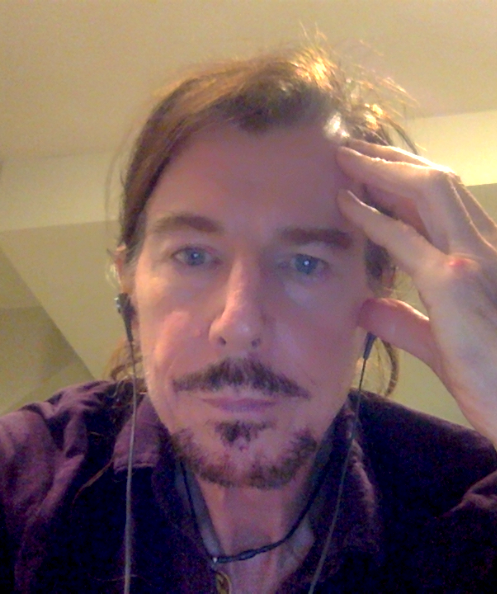
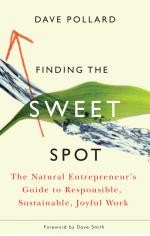
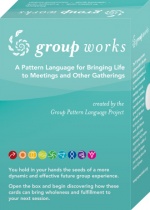

I have created a template that’s getting positive feedback on Ecco Pro’s newsgroup. You must have a version of Ecco Pro to use the template. The template is called GTDWU_1.4 and can be found at:http://groups.yahoo.com/group/eccopro/files/You will probably have to join the group in order to download the template. Ecco Pro can be found here:http://www.compusol.org/ecco/pub/401e32.zip
Thanks for such a detailed outline of how you’re using this. I’ve read GTD, and a lot of online material, but have had a hard time figuring out the right toolset and approach. As you say, many tools are over-engineered, but even so, it’s mostly up to me to define my own system.Questions: — Why have separate “Outcome” and “Action” columns? It seems possible to combine them in a way that a project has an outcome but a next action has a description.– What gain do you see from using a project # and action #? I get why that might help tie something to a Windows folder structure or a paper file, but is there any benefit in the table itself?
Your smart-looking flowchart left out “Make a smart-looking flowchart to show how complicated your work is and why you need more time and money to do it.”I’m a government contractor, and our smart-looking flowcharts leave out this step too, so I guess I shouldn’t complain…
You might check out David Allen’s download entitled something like: “How to Get Outlook to Function Intelligently” – which sets up the Tasks and Notes in Outlook to perform some of your tables’ functions. I don’t have a PDA either, but have discovered that I can export those folders (and I imagine, the Calendar when I work that in) to my thumbdrive, enabling me to have my lists on whatever computer that I’m using. I’ve been using Outlook in a similar way (to your tables) and have noticed parallel advances in productivity. I particularly like his ‘Someday/Maybe’ category suggestion.
Thanks for the tech solutions. I’m content with what I have — it works fine for me, and I like keeping things simple. But I know several others following this thread who might benefit from your suggestions. Michael: The only value of separate Outcome and Action columns is you can see at a glance which Projects you’re working on next, and when. I could simply put the Project Outcome in the Actions column in boldface at the end of the list of Actions for that Project, I suppose, and save some real estate widthwise. And you’re right, the only purpose of the Project # and Action # is to link to the Windows and Message folders & documents. Too bad Windows doesn’t work like HTML, where clicking on the Action name would take you to the ‘URL’ on your hard drive for the supporting folders and messages.
Yesterday I experimented with a “master table” such as you describe, in an outliner program (OmniOutliner for Mac OS X). I used just one column for “Outcome/Action.”In my outline, projects get a top-level node, and specific actions are collapsed under that node. It appears, granted after only a short evaluation, that the problem with the combined column (in an outliner) is that I can’t tell the next action on projects because they’re “hidden” in the collapsed outline. I have to expand the outline to see the big picture. This is not optimal.I’m going to play with this some more during the holidays when I have two weeks off to reset and re-organize. Will post to my blog when I have something worth presenting. Meanwhile, here are two interesting links on a GTD-specific outliner use for a Mac OS X product called Hog Bay Notebook:<http://www.hogbaysoftware.com/wiki/index.php/HogBayNotebook/GettingThingsDone><http://www.hogbaysoftware.com/wiki/index.php/HogBayNotebook/JesseGrosjeansNotebook>
I throw all project support materials into a folder with the name of the client or project. Be sure to give electronic files useful names, for example incorporating your project numbers. You could then hyperlink to the file from the Next Action list, assuming that the software you’re using supports hyperlinks. If the information item is small enough, like someone’s phone number, I just put it directly in the Next Action item.I mostly use desktop search (I use X1) to find phone numbers and email addresses, as it’s faster than Outlook’s internal search. With this system, I rarely have trouble finding other project support materials. If you do, I’d advise labeling files with appropriate metadata when you save them.Every time I schedule more than half my available work hours, I get in trouble. So if your official work day is 12 hours, don’t assign yourself more than six hours of work. You might want to schedule even less than that, since I suspect the 12 hours includes at least one meal and several other breaks. If you take an hour for lunch and two half hour breaks, don’t schedule more than five hours of work. If you get to the end of your action list and still have time, you can always pick up something from the next day’s list.