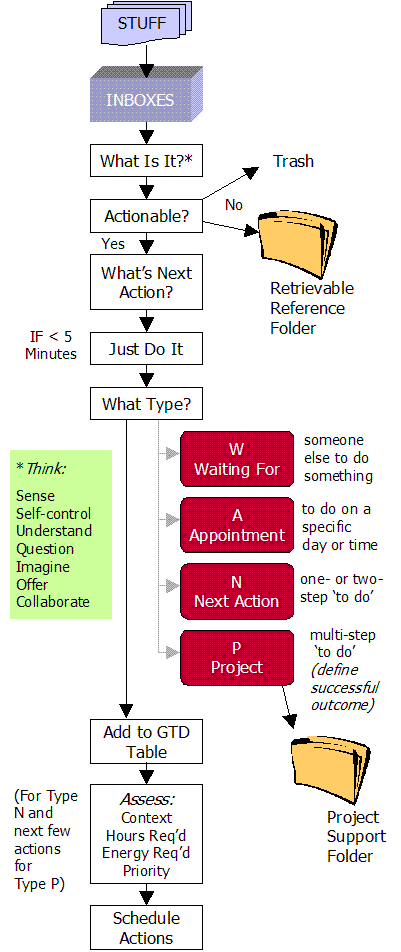 It’s been over a year now since I started using David Allen’s Getting Things Done (GTD) methodology. I have a mania for simplicity, so I keep streamlining it, but I’ve also made some enhancements to the GTD ‘list’ to suit my procrastinating style. As I explained earlier, I’ve taken the various lists that the book (and the accompanying software) employ — the ‘waiting for’, ‘appointment’, ‘next action’, ‘someday’ and ‘project’ lists and consolidated them into a single list with three columns: date/time, proposal & action, and context (location, time duration, urgency/importance). Lately I’ve started using colour coding and split the list into four two-column sections that look like this:
My actions are colour-coded according to the type of project (red for Innovation, blue for KM, green for Writing, purple for Entrepreneurship, orange for projects I lack competency in (and need more study before proceeding) and black for recurring and one-off non-project actions. Actions that are urgent are italicized; actions that are important to me personally are boldfaced. Here’s the process I use:
Calendar, Tickler, Obstacles, Inspirations. This is the organization that works for me. And GTD has rid me of the procrastinator’s twin dreads: forgetting something urgent, and leaving an action too late to do it properly. I was maintaining the list in Word, but since I rarely use Word for anything else I’ve transitioned it to a simple HTML table. Unfortunately NVu, my current HTML editor tool, doesn’t have a feature for sorting tables by date, so I have to cut & paste when actions get rescheduled, but that’s a minor inconvenience. This file, called GTD, sits on my computer ‘desktop’ 24/7. I’ve recently started playing with a new, free, dead simple, award-winning tool called EverNote. It’s a useful adjunct to GTD when the stuff you want to remember (phone numbers, URLs, meeting agendas etc.) doesn’t fit on a single line in the GTD list, but isn’t substantial enough to create a document about. It’s essentially a free-form endless roll of e-Post-Its that you can access through the icon on the taskbar. I transfer these notes to blog posts or other documents as I need them, and when the post, document or action is done, I delete them. |
Navigation
Collapsniks
Albert Bates (US)
Andrew Nikiforuk (CA)
Brutus (US)
Carolyn Baker (US)*
Catherine Ingram (US)
Chris Hedges (US)
Dahr Jamail (US)
Dean Spillane-Walker (US)*
Derrick Jensen (US)
Dougald & Paul (IE/SE)*
Erik Michaels (US)
Gail Tverberg (US)
Guy McPherson (US)
Honest Sorcerer
Janaia & Robin (US)*
Jem Bendell (UK)
Mari Werner
Michael Dowd (US)*
Nate Hagens (US)
Paul Heft (US)*
Post Carbon Inst. (US)
Resilience (US)
Richard Heinberg (US)
Robert Jensen (US)
Roy Scranton (US)
Sam Mitchell (US)
Tim Morgan (UK)
Tim Watkins (UK)
Umair Haque (UK)
William Rees (CA)
XrayMike (AU)
Radical Non-Duality
Tony Parsons
Jim Newman
Tim Cliss
Andreas Müller
Kenneth Madden
Emerson Lim
Nancy Neithercut
Rosemarijn Roes
Frank McCaughey
Clare Cherikoff
Ere Parek, Izzy Cloke, Zabi AmaniEssential Reading
Archive by Category
My Bio, Contact Info, Signature Posts
About the Author (2023)
My Circles
E-mail me
--- My Best 200 Posts, 2003-22 by category, from newest to oldest ---
Collapse Watch:
Hope — On the Balance of Probabilities
The Caste War for the Dregs
Recuperation, Accommodation, Resilience
How Do We Teach the Critical Skills
Collapse Not Apocalypse
Effective Activism
'Making Sense of the World' Reading List
Notes From the Rising Dark
What is Exponential Decay
Collapse: Slowly Then Suddenly
Slouching Towards Bethlehem
Making Sense of Who We Are
What Would Net-Zero Emissions Look Like?
Post Collapse with Michael Dowd (video)
Why Economic Collapse Will Precede Climate Collapse
Being Adaptable: A Reminder List
A Culture of Fear
What Will It Take?
A Future Without Us
Dean Walker Interview (video)
The Mushroom at the End of the World
What Would It Take To Live Sustainably?
The New Political Map (Poster)
Beyond Belief
Complexity and Collapse
Requiem for a Species
Civilization Disease
What a Desolated Earth Looks Like
If We Had a Better Story...
Giving Up on Environmentalism
The Hard Part is Finding People Who Care
Going Vegan
The Dark & Gathering Sameness of the World
The End of Philosophy
A Short History of Progress
The Boiling Frog
Our Culture / Ourselves:
A CoVid-19 Recap
What It Means to be Human
A Culture Built on Wrong Models
Understanding Conservatives
Our Unique Capacity for Hatred
Not Meant to Govern Each Other
The Humanist Trap
Credulous
Amazing What People Get Used To
My Reluctant Misanthropy
The Dawn of Everything
Species Shame
Why Misinformation Doesn't Work
The Lab-Leak Hypothesis
The Right to Die
CoVid-19: Go for Zero
Pollard's Laws
On Caste
The Process of Self-Organization
The Tragic Spread of Misinformation
A Better Way to Work
The Needs of the Moment
Ask Yourself This
What to Believe Now?
Rogue Primate
Conversation & Silence
The Language of Our Eyes
True Story
May I Ask a Question?
Cultural Acedia: When We Can No Longer Care
Useless Advice
Several Short Sentences About Learning
Why I Don't Want to Hear Your Story
A Harvest of Myths
The Qualities of a Great Story
The Trouble With Stories
A Model of Identity & Community
Not Ready to Do What's Needed
A Culture of Dependence
So What's Next
Ten Things to Do When You're Feeling Hopeless
No Use to the World Broken
Living in Another World
Does Language Restrict What We Can Think?
The Value of Conversation Manifesto Nobody Knows Anything
If I Only Had 37 Days
The Only Life We Know
A Long Way Down
No Noble Savages
Figments of Reality
Too Far Ahead
Learning From Nature
The Rogue Animal
How the World Really Works:
Making Sense of Scents
An Age of Wonder
The Truth About Ukraine
Navigating Complexity
The Supply Chain Problem
The Promise of Dialogue
Too Dumb to Take Care of Ourselves
Extinction Capitalism
Homeless
Republicans Slide Into Fascism
All the Things I Was Wrong About
Several Short Sentences About Sharks
How Change Happens
What's the Best Possible Outcome?
The Perpetual Growth Machine
We Make Zero
How Long We've Been Around (graphic)
If You Wanted to Sabotage the Elections
Collective Intelligence & Complexity
Ten Things I Wish I'd Learned Earlier
The Problem With Systems
Against Hope (Video)
The Admission of Necessary Ignorance
Several Short Sentences About Jellyfish
Loren Eiseley, in Verse
A Synopsis of 'Finding the Sweet Spot'
Learning from Indigenous Cultures
The Gift Economy
The Job of the Media
The Wal-Mart Dilemma
The Illusion of the Separate Self, and Free Will:
No Free Will, No Freedom
The Other Side of 'No Me'
This Body Takes Me For a Walk
The Only One Who Really Knew Me
No Free Will — Fightin' Words
The Paradox of the Self
A Radical Non-Duality FAQ
What We Think We Know
Bark Bark Bark Bark Bark Bark Bark
Healing From Ourselves
The Entanglement Hypothesis
Nothing Needs to Happen
Nothing to Say About This
What I Wanted to Believe
A Continuous Reassemblage of Meaning
No Choice But to Misbehave
What's Apparently Happening
A Different Kind of Animal
Happy Now?
This Creature
Did Early Humans Have Selves?
Nothing On Offer Here
Even Simpler and More Hopeless Than That
Glimpses
How Our Bodies Sense the World
Fragments
What Happens in Vagus
We Have No Choice
Never Comfortable in the Skin of Self
Letting Go of the Story of Me
All There Is, Is This
A Theory of No Mind
Creative Works:
Mindful Wanderings (Reflections) (Archive)
A Prayer to No One
Frogs' Hollow (Short Story)
We Do What We Do (Poem)
Negative Assertions (Poem)
Reminder (Short Story)
A Canadian Sorry (Satire)
Under No Illusions (Short Story)
The Ever-Stranger (Poem)
The Fortune Teller (Short Story)
Non-Duality Dude (Play)
Your Self: An Owner's Manual (Satire)
All the Things I Thought I Knew (Short Story)
On the Shoulders of Giants (Short Story)
Improv (Poem)
Calling the Cage Freedom (Short Story)
Rune (Poem)
Only This (Poem)
The Other Extinction (Short Story)
Invisible (Poem)
Disruption (Short Story)
A Thought-Less Experiment (Poem)
Speaking Grosbeak (Short Story)
The Only Way There (Short Story)
The Wild Man (Short Story)
Flywheel (Short Story)
The Opposite of Presence (Satire)
How to Make Love Last (Poem)
The Horses' Bodies (Poem)
Enough (Lament)
Distracted (Short Story)
Worse, Still (Poem)
Conjurer (Satire)
A Conversation (Short Story)
Farewell to Albion (Poem)
My Other Sites

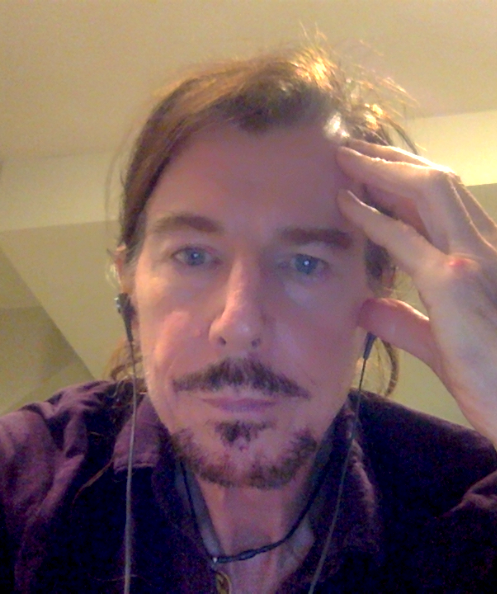
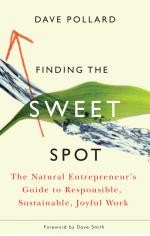
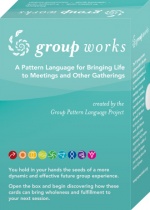

I bought David Allen’s book, but feel I’ve never really gotten the most of it. As a “committed” procrastinator, I think your fine tuning might help me. I’m printing this out!However, the links for inspiration didn’t work for me.
Patry: Thanks. The List in this post is just a mockup of my real, much longer list. Some of the real tasks on my list are just too personal for me to expose on my blog, at least yet. And the links to the inspirations are also ‘dummies’ — I’m saving the real links for a separate post, which will also ask readers what their greatest inspirations are.
Dave … have you seen this nifty-looking service named Remember The Milk ?
Dave when i first saw the article, my first thought was that you were crazy…… I felt some sort of panic at the view of my life perfectly “schedualated”….. the total antitesis of non modern clockless cultures…… hmmmmmmm ¿? —-Surely the “way of using time, and the value given to it” is what makes the difference.—Suddenly the phrase “they do not value their time”, (derogatively refered to this slow motion attitude of non moderns) showed me its fact….(taking away the irrespectful side of it….. and adding “the way we do” to complete the sentence)………….I knew my work spins around this time and money relation…–but never saw it so clearly….(there is this alternative currency called “Hours”)————–Today, feeling less “frightened”, after rereading it for the third time, it begins to make sense…….Thanks for the shock!……..now i will focus more clearly on “Time” affairs…….Mariella
Thank you David. For a brief period I tried the GTD wiki and didn’t devote the time and energy needed to make it a permanent (or semi-permanent) fixture in my life. I also tried the DYI Hipster PDA (http://www.douglasjohnston.net/weblog/archives/2005/06/11/diyp2_hipsterpda/) but found that I would lose/disremember my little packet of 3×5 cards every day (and they didn’t look professional enough at meetings. I’m going to try your method because I have come to trust and value your opinion. I may try to integrate it with “Remember the Milk,” since, as much as I try to deny it, I am sitting in front of a computer screen a good portion of the work day. Thanks for the inspiration.
I was profoundly startled by how orderly and organized you’ve made things for yourself and the bold contrast to my own, thoughtful chaos. Ironically, I forget things wholesale if I organize them. Only by leaving them out in the wilds of my psyche do I stand a chance of remembering. It’s an odd take on OCD, but it’s working okay for now.
dave .. how long does it take you to get organized every day, and then keep checking back into your system of organization ? I would be interested to know how many minutes per day you estimate operating your system takes. That said, I think I appreciate the feeling of internal control you will be able to access, and the feeling of real progress you also may have as you cross things off the list and *get things done*.
OK … what if your system crashed? The reason why I still keep my to-do-list in a ‘real agenda’ where I can touch and scribble …
Jon: Thanks for the ‘milk’ link — an interesting alternative to GTD lists and EverNote. Re: your second comment, it varies: When the number of things to do is short, I decide in about 5 minutes what to do. When it gets long I end up planning several days ahead and that can take 30 minutes. And I spend about 30 minutes each Saturday reviewing the whole list and just thinking about whether I’m doing the right things.Mariella/Meg: Don’t be a clockwatcher if you don’t have to be. I use this system because (a) I forget things, (b) I procrastinate, and (c) I really get a kick out of crossing things off the list when they’re done. But this system isn’t for everyone. And I’ve noticed that more men than women seem to use GTD — are we more anal, more disorganized, less able to juggle or just more forgetful?Ethan: Let us know how it works. I think there are a lot more people using hardbound and spiralbound systems than GTD, and they seem to work for them, but never did for me.Cindy: OK, I’ll confess: Each time I’m at my printer (every second day or so) I print out my GTD list just in case of a crash (and for when I’m away from my machine); I use the back of those printouts for blog idea drafts, meeting notes, chart sketches & mindmaps, so I’m not wasting the paper.
Hello Dave,Thanks for the answer. I thought perhaps you have better idea. I really do. 7, 8 months ago my PC crashed … Very painful. Cindy
One option that might work for those of us that work at multiple locations is to use a hosted wiki service. I have a jot.com account which has a web-based WYSIWYG html editor that supports tables, color, fonts, etc. (sort of a simplified on-line NVu).I’ve been using it as a logbook for running, but didn’t think to expand it to all my todos. I was able to cut and paste your table from the web site straight into the editor.If you believe jot.com is more reliable than your PC, then it also gives you some crash protection. As a side benefit, the wiki aspect gives you a complete revision history.
Some comments: Why use Word or HTML? Why not use Excelwhich can sort on any column? I have two columns for priority (ala’ the Franklin Day Planner). A=must be done, B=should be done, C=could be done. I also added D=would be nice but will never do in this lifetime but if I write it down at least I can stop thinking about it. The second column is for importance is 1, 2, 3…. Then youcan add columns for the “domain” of the task (home, school,etc), one for due dates (if any), dependecies, etc, etc.What ever suits your needs.Typically, you’ll want to sort on priority, but sometimesI resort (a few clicks in excel) on any of the others. Youcan also keep things in different “tabs”. I keep onetab for completed projects just to be able to convicemyself that I really am making progress. This past yearI have kept on tab that was my entire year of “daily todo”lists with a column that represented status (done, started,rescheduled, dropped). I also added some commentary asto what was done which was NOT on the list. The goal of the year-long exersize was to figure out if I wasn’tcompleting the list because of distractions or because thedaily lists were too ambitious. LASTLY – sorry this hasbeen so long… even with a dozen columns and thousands or rows this can easily be backed up onto a floppy, a thumbdrive or mailed to your own gmail/hotmail/yahoo accout as an attachment to be retreived from anywhere or after a data loss. I have some questions that I will put in the next comment.
Dave or others – I have looked at” mind mapping” time and time again. I’ve used FreeMind. I keep thinking that thereis something it can be used for that is either better thanany other way or something that cannot be expressed in any other way. But I just haven’t found it. The related web sites and book summaries just sound like hyperbole. What am I missing? What one thing is distinctly and/or significantly better as a mind map? Dave, you have mentioned several of your processes andtools in the past but I don’t recall a mention of yourchoice for the diagramming software you use for this blog.
Greg: Interesting. The crash protection I really need is for my blog, my work project files and my e-mail. I should be deflecting e-mail to gmail I suppose. My Dell is once again not working — I have Scotch Taped the power cord into just the one half-in half-out position in the back of the laptop where I get a power connection. I ordered a backup power cord and battery from Dell two weeks ago and I’m still waiting. My laptop is once again a desktop that I dare not move. Damn I hate Dell. Mike: I don’t use Excel because it’s a big bloated piece of Microsoft ware that takes forever to load and hogs memory and CPU. It’s over-engineered for this (and every other) application. For diagramming I mainly use PowerPoint, since I got it free and am familiar with it, though I’ll switch to freeware when the next version of Office comes out. I’ve tried using paint.net for graphics but find it very unintuitive. FreeMind works fine for me for mindmaps. Mindmaps displayed up on the screen are the only sensible way to document meetings in real time, and give everyone a printout of the ‘minutes’ as they leave the meeting. The only software I have ever paid for is my blog software, and I expect to keep it that way.
Office software: Check out SoftMaker’s office package at http://www.softmaker.de. They just came out with a new version. Why use it over Office? (obviously this is only if you’re using Windows … Apple and Linux users have their choice of excellent free software). I’ve been using TextMaker and PlanMaker as office replacements and loving it. Both applications have small footprints and start up quickly.As for useful wikis, check out Tiddly Wiki (google for Tiddly or Tiddler) … it’s basically a one-page HTML wiki that you can run locally and save just by saving the HTML page in your browser. I use it as a great to-do-list / mindmap / post-its all in one.For people using Excel, PlanMaker, OpenOffice, etc… has anyone written a VBA macro to do this stuff yet? Would people be interested in seeing one?Dave: I’m interested to hear you say that you’re willing to pay for blogging software. May I ask what Radio gives you over all the free ones?
Dave:LOVE your variation on GTD. AWESOME. Thank you for sharing it in such detail.Mike Fried: Since I use my own custom Excel spreadsheets for Income, Expense, Budget, Client Info Tracking, I’m going to give your TO LIST idea a try. Thanks for the detail on how you do it. Another use for Excel: I’m working on a spreadsheet idea for password mgt. but to date, I find that a simple Notepad file which I keep on our home office (Ximeta) network drive (with a shortcut on my task bar) works great for me. My method is to use a code word for my real password and use * to replace a portion of the word. That keeps the info secure. Anyway, I digress. : ) Dave: You are right, Excel is bloated, but I need it for other things…so if I leave it open during the day (and save often) It works for me. I wish I never had to pay for any software…but since I use software to creat deliverables for corporate clients, I have to have a licensed copy of Office and Dreamweaver. Thanks again to everyone for a really great blogversation!
No one ever died from wanting too much. Garbage.
Hello everyone,1. Thanks to Dave for the concise flow chart – I think I will be using it, because it suits my way of thinking.2. I did something similar once, based on Declan Treacy’s book “Clear Your Desk”, but lost it in all my clutter.3. Thanks to Jon for the “Milk” link – it certainly looks worthwhile to give it a test run.4. For anyone similarly “action challenged” I found a useful link to organise yourself/your computer graphically: it is called “Personal Brain” and has similarities with a Mind Map: http://www.thebrain.com/products/personalbrain/default.html – give it a try