 Earlier this week another of the most popular Salon bloggers, political satirist World O’ Crap, bailed out and moved to a new blog host. The Salon community is trying to hang together, using a Blogger blog, until we find out what the gang at Salon.com have in mind, now they’ve announced that no new Salon Radio Userland Blogs will be created until a new blog policy has been established. But defections have been rampant, with the number of active (daily posting) Salon Blogs down from a peak of over 200 to fewer than 50 today. I don’t want to move, but a lot of readers have been complaining again about slow page loading times and iffy performance on the comments server. The big problem with moving now is giving up the enormous and hard-won Google rank I’ve achieved where I am now e.g. #1 for “save the world”, #1 for “natural enterprise”, #1 for “generosity economy”, #1 for “model intentional community”, #2 for “business innovation”, #2 for “boycott list”, #6 for “wisdom of crowds”, #6 for “personal knowledge management”, #7 for “gift economy”. A related problem is creating some continuity for my tables of contents — the carefully maintained lists of nearly 1500 articles on 54 different subjects I’ve been maintaining since I began this blog just over three years ago. These tables of contents are heavily used — many of my articles are now ‘required reading’ for some university courses, and the tables of contents are how many new readers orient themselves to my work and archives. I try to make my writing durable, so articles will be as topical and valuable ten years later as they were when they were written, so just abandoning the old articles and starting fresh on a new blog is not an option for me. Including backups and images, the blog now takes up over 300MB on the Salon server. If I were to migrate existing content to a new server, I presume I would lose all the reader comments, which reside on a separate, Salon Radio Userland comments server. And of course migration creates a problem for the thousands of readers who have blogrolled or linked to me (and my Technorati ranking), or who subscribe to my RSS feed (via aggregrators like Bloglines or e-mail RSS services like Rmail). *Sigh* So much to think about. It’s as messy as moving from one house to another. So I need the advice of those who know far more about blog technology and Google rankings than I do. I have some domains I could use to host the blog, one of which, howtosavetheworld.ca, currently automatically redirects to this blog (it’s a much easier URL to give people than the URL you see in your address window). So:
I keep hoping that Salon will come to the rescue, and keep the existing URLs if they switch to a new blog tool, or somehow otherwise make the migration automatic or easy. Or that Radio Userland will merge with one of the newer, growing blog tools and look after the redirections for me. But it’s time for me to be realistic, and at least be ready to move if it becomes necessary. Your advice would be appreciated. Please be gentle — I’m not an expert in any technology, and I’m looking for a simple solution. I just want to write stuff that people find useful, and have people be able to find it easily. |
Navigation
Collapsniks
Albert Bates (US)
Andrew Nikiforuk (CA)
Brutus (US)
Carolyn Baker (US)*
Catherine Ingram (US)
Chris Hedges (US)
Dahr Jamail (US)
Dean Spillane-Walker (US)*
Derrick Jensen (US)
Dougald & Paul (IE/SE)*
Erik Michaels (US)
Gail Tverberg (US)
Guy McPherson (US)
Honest Sorcerer
Janaia & Robin (US)*
Jem Bendell (UK)
Mari Werner
Michael Dowd (US)*
Nate Hagens (US)
Paul Heft (US)*
Post Carbon Inst. (US)
Resilience (US)
Richard Heinberg (US)
Robert Jensen (US)
Roy Scranton (US)
Sam Mitchell (US)
Tim Morgan (UK)
Tim Watkins (UK)
Umair Haque (UK)
William Rees (CA)
XrayMike (AU)
Radical Non-Duality
Tony Parsons
Jim Newman
Tim Cliss
Andreas Müller
Kenneth Madden
Emerson Lim
Nancy Neithercut
Rosemarijn Roes
Frank McCaughey
Clare Cherikoff
Ere Parek, Izzy Cloke, Zabi AmaniEssential Reading
Archive by Category
My Bio, Contact Info, Signature Posts
About the Author (2023)
My Circles
E-mail me
--- My Best 200 Posts, 2003-22 by category, from newest to oldest ---
Collapse Watch:
Hope — On the Balance of Probabilities
The Caste War for the Dregs
Recuperation, Accommodation, Resilience
How Do We Teach the Critical Skills
Collapse Not Apocalypse
Effective Activism
'Making Sense of the World' Reading List
Notes From the Rising Dark
What is Exponential Decay
Collapse: Slowly Then Suddenly
Slouching Towards Bethlehem
Making Sense of Who We Are
What Would Net-Zero Emissions Look Like?
Post Collapse with Michael Dowd (video)
Why Economic Collapse Will Precede Climate Collapse
Being Adaptable: A Reminder List
A Culture of Fear
What Will It Take?
A Future Without Us
Dean Walker Interview (video)
The Mushroom at the End of the World
What Would It Take To Live Sustainably?
The New Political Map (Poster)
Beyond Belief
Complexity and Collapse
Requiem for a Species
Civilization Disease
What a Desolated Earth Looks Like
If We Had a Better Story...
Giving Up on Environmentalism
The Hard Part is Finding People Who Care
Going Vegan
The Dark & Gathering Sameness of the World
The End of Philosophy
A Short History of Progress
The Boiling Frog
Our Culture / Ourselves:
A CoVid-19 Recap
What It Means to be Human
A Culture Built on Wrong Models
Understanding Conservatives
Our Unique Capacity for Hatred
Not Meant to Govern Each Other
The Humanist Trap
Credulous
Amazing What People Get Used To
My Reluctant Misanthropy
The Dawn of Everything
Species Shame
Why Misinformation Doesn't Work
The Lab-Leak Hypothesis
The Right to Die
CoVid-19: Go for Zero
Pollard's Laws
On Caste
The Process of Self-Organization
The Tragic Spread of Misinformation
A Better Way to Work
The Needs of the Moment
Ask Yourself This
What to Believe Now?
Rogue Primate
Conversation & Silence
The Language of Our Eyes
True Story
May I Ask a Question?
Cultural Acedia: When We Can No Longer Care
Useless Advice
Several Short Sentences About Learning
Why I Don't Want to Hear Your Story
A Harvest of Myths
The Qualities of a Great Story
The Trouble With Stories
A Model of Identity & Community
Not Ready to Do What's Needed
A Culture of Dependence
So What's Next
Ten Things to Do When You're Feeling Hopeless
No Use to the World Broken
Living in Another World
Does Language Restrict What We Can Think?
The Value of Conversation Manifesto Nobody Knows Anything
If I Only Had 37 Days
The Only Life We Know
A Long Way Down
No Noble Savages
Figments of Reality
Too Far Ahead
Learning From Nature
The Rogue Animal
How the World Really Works:
Making Sense of Scents
An Age of Wonder
The Truth About Ukraine
Navigating Complexity
The Supply Chain Problem
The Promise of Dialogue
Too Dumb to Take Care of Ourselves
Extinction Capitalism
Homeless
Republicans Slide Into Fascism
All the Things I Was Wrong About
Several Short Sentences About Sharks
How Change Happens
What's the Best Possible Outcome?
The Perpetual Growth Machine
We Make Zero
How Long We've Been Around (graphic)
If You Wanted to Sabotage the Elections
Collective Intelligence & Complexity
Ten Things I Wish I'd Learned Earlier
The Problem With Systems
Against Hope (Video)
The Admission of Necessary Ignorance
Several Short Sentences About Jellyfish
Loren Eiseley, in Verse
A Synopsis of 'Finding the Sweet Spot'
Learning from Indigenous Cultures
The Gift Economy
The Job of the Media
The Wal-Mart Dilemma
The Illusion of the Separate Self, and Free Will:
No Free Will, No Freedom
The Other Side of 'No Me'
This Body Takes Me For a Walk
The Only One Who Really Knew Me
No Free Will — Fightin' Words
The Paradox of the Self
A Radical Non-Duality FAQ
What We Think We Know
Bark Bark Bark Bark Bark Bark Bark
Healing From Ourselves
The Entanglement Hypothesis
Nothing Needs to Happen
Nothing to Say About This
What I Wanted to Believe
A Continuous Reassemblage of Meaning
No Choice But to Misbehave
What's Apparently Happening
A Different Kind of Animal
Happy Now?
This Creature
Did Early Humans Have Selves?
Nothing On Offer Here
Even Simpler and More Hopeless Than That
Glimpses
How Our Bodies Sense the World
Fragments
What Happens in Vagus
We Have No Choice
Never Comfortable in the Skin of Self
Letting Go of the Story of Me
All There Is, Is This
A Theory of No Mind
Creative Works:
Mindful Wanderings (Reflections) (Archive)
A Prayer to No One
Frogs' Hollow (Short Story)
We Do What We Do (Poem)
Negative Assertions (Poem)
Reminder (Short Story)
A Canadian Sorry (Satire)
Under No Illusions (Short Story)
The Ever-Stranger (Poem)
The Fortune Teller (Short Story)
Non-Duality Dude (Play)
Your Self: An Owner's Manual (Satire)
All the Things I Thought I Knew (Short Story)
On the Shoulders of Giants (Short Story)
Improv (Poem)
Calling the Cage Freedom (Short Story)
Rune (Poem)
Only This (Poem)
The Other Extinction (Short Story)
Invisible (Poem)
Disruption (Short Story)
A Thought-Less Experiment (Poem)
Speaking Grosbeak (Short Story)
The Only Way There (Short Story)
The Wild Man (Short Story)
Flywheel (Short Story)
The Opposite of Presence (Satire)
How to Make Love Last (Poem)
The Horses' Bodies (Poem)
Enough (Lament)
Distracted (Short Story)
Worse, Still (Poem)
Conjurer (Satire)
A Conversation (Short Story)
Farewell to Albion (Poem)
My Other Sites

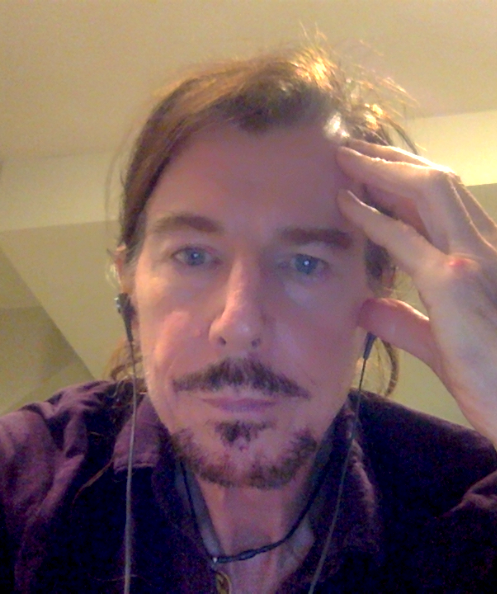
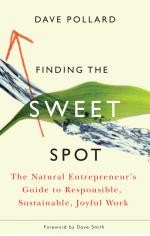
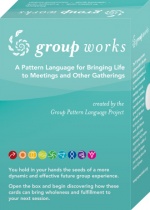

Arrgh, I feel your pain. While I don’t have the answer there are others who may have. There are a number of popular webmaster forums where you should be able to get some good advice on mitigating the problems that would arise from a switch to another domain. Go to this page http://www.startupjunkies.org/online.html and scroll down to the list of webmaster forums. Try them all. Best of luck.
I just wanted to point folks to a recent post about helping people move from Radio Userland to other blogging tools.http://www.cadenhead.org/workbench/news/2920/weblog-mover-hire
Dave – to try to answer your questions:#1: There probably won’t be a completely painless way. The best case scenario would be using the same blogging software and configuration on a different web host, so that at least the layout, link structure, and similar aspects can be preserved. Short of that, you’ll probably have to migrate to a new blog software package (I can recommend some if you want) and it’s safe to say that it will be at least as messy as moving from one house to another.#2: Google rankings are, as I understand it, tied to the actual address of your website, and so if you relocated, your new location would have to build that ranking back up. But, as a part of the move, you could hopefully get the Salon.com folks to redirect requests from the current location to the new one (and do so in a way that allows direct links to articles to work), preserving at least the pagerank of your “entry points”. If the redirect was in place, that would also take care of RSS feed subscribers in a temporary sort of way; you’d still want to encourage them to update their feeds eventually.#3: There are lots of blog software packages out there. Popular ones include WordPress and Movable Type; I’m a WordPress fan myself. It has lots of plug-ins and flexibility so that you could incorporate tables of contents or whatever other features you would want. But other folks here may have better recommendations. As I mentioned for #1, your best case scenario is probably trying to continue using the same software you’re on now, just at a different host.#4: Reader comments can be salvaged. The difficulty of it depends on how well the folks hosting the comment system will cooperate with you; it’s likely that they could do an “export” in a form that would be (with variable amounts of trouble) munged into suitable form for importing later. At worst, custom software could be written to “scrape” the comments off the current blog and re-insert them into thenew one.I hope that helps. As you said, hopefully Salon will come to the rescue, but there are certainly considerations for long-term stability of your blog and “branding” that might be worth addressing now, even if they do fix things up this time.Chris
Paul Allen (the Lesser) [his name, not mine] recently moved his blog to a new domain. You might find his notes useful…http://www.paulallen.net/2006/05/04/changing-domain-names-learning-the-hard-way/
Sheesh, thats rough, but I think Salon should really go out of its way to protect its loyal participants. I hope they do the right thing. Maybe this address could become your other direct page…? Saved somehow? Good luck.
If you can, have a permanent redirect set up: Google will pick that up almost immediately and will, in its database, exchange all xyz pages for all abc pages: whenever it sees a link to the old xyz page, it will actually substitute abc in its place in the search results.
Hi. It’s gregor from hober.com. I am a long time reader and fan. I also run a medium sized hosting company with about 1500 domains and maybe 150 or 200 blogs, mostly using WordPress. Most other UNIX based blog softwares can also be installed. We us a next-generation ala carte provisioning system – here is a simple price estimator on http://solidload.net/welcome.html
I should add that our servers, routers and air conditioners are powered by 100% mid-atlantic wind energy http://solidload.net/certified_wind.html
I use wordress and migrated from bblog about 6 months ago. WordPress is a php based site with data stored in mysql. Your host will need to support these. They have php pages (very simple to use) which will import data from your blogger site (however I’d recommend reading up to see whether it migrates comments across – I say this as the bblog to wordpress migration didn’t…BUT…bblog is not one of the well used blogging tools. Good luck! The wordpress documentation and forums would be a good place to start.
It probably won’t be painless but others have gone before you. This is a good thing. I see a few useful pointers for both MT and WP by googling ‘radio userland migration’.Two or three years ago none of these packages offered any migration tips or tools. I ended up writing my own weblog software from scratch because of the lack of migration options and my desire to preserve my archives. I would only recommend this path to the truly crazy. In your search for the truth, I would avoid those clueless folks who would have you migrate via RSS. What you need is a dump of the database, or at minimum a tool which has been created to map the old database schema as closely as possible to the new one. Understand that no mapping is likely to be perfect. You would be looking for the one which converts as much information as possible. I don’t know of any way to preserve your google rank unless you make long term agreements with salon.com to keep your URL’s. On the bright side, given compelling content and a large enough community it shouldn’t take long to return to the top of the list. Best of luck.
contact bob craft at bcraft@smotis.com .Tell him Dr. Lenny sent you.
Hey Dave,There are tons of php scripts as well as xml ones that can help you migrate your blog to one of the better cms or blogging apps. Of course, spending money to have it done is always an option. Hire a pro or DIY.