| A lot of organizations are struggling with what to do with a host of costly, high-maintenance technologies that they have introduced in the last decade, hoping these technologies would produce (a) improved internal productivity, and (b) better relationships with customers. They have achieved neither objective. So they’re stuck with some very large and expensive lemons, three in particular:
Now, we have a host of new tools available, called variously Web 2.0, KM 2.0, social networking tools, social media and social software. Many organizations and software developers are trying to cobble these on to the three lemons above to try to make these lemons less useless. Because these lemons are so tainted in the minds of users, the new add-ons don’t stand a chance. At the same time, we have a new generation of workers (Gen Y or Gen Millennium) who have become comfortable using free, commercial Web 2.0 tools, and are using them in the companies they join — only to run into ferocious opposition from the IT security czars in these organizations, who consider them a threat, shut them down and censure the young staff who use them. Not to be defeated, the Gen Y’ers simply use their own portable hardware to work around the prohibitions. The war escalates. So what are you, as the manager leading a Web 2.0 initiative, IT department or KM group, to do? How can the three giant lemons be fixed? Which Web 2.0 tools can be introduced effectively and usefully, and how? And is there a solution to the generational culture war that Web 2.0 has provoked? I. What’s Wrong with Corporate Websites, Intranets and Groupware? Most corporate websites simply ported the sales and marketing material that used to be distributed manually to a flat website with a bewildering array of ‘pages’, accessed through either ‘frames’ or ‘menus’. Tools to allow online ordering are often bolted on. Often the user has to use a search bar to try to find what they are looking for, and usually that’s such a discouraging process they give up. The bigger problem with corporate websites is that most of the customers they’re trying to reach simply don’t use websites to buy stuff. They prefer a more personalized, interactive buying experience. So who ‘uses’ corporate websites? A study done by one large multinational organization discovered their actual user audience comprised, in order: Needless to say, since the website was designed for customers, it wasn’t reaching its intended audience, and wasn’t meeting the needs of its actual audience. Some organizations were persuaded that, because the number of ‘unique visitors’ to their site was substantial and growing, their site must be useful. But if they dug a little deeper they would discover that the average amount of time these ‘visitors’ spent on the website was as little as three seconds! As soon as these ‘users’ arrived, most of them quickly realized that this was not what they were looking for. The situation with Intranets is no better. Intranets provide a place for ‘content providers’ in various parts of the organization to ‘house’ their content somewhere visible to the whole organization, that they can point to and say “I produced this; I’m doing productive work”. They don’t generally know (or, often, care) whether that content is of any use to anyone else in the organization. People put content on Intranets because they can (and sometimes because they are rewarded for doing so), not because it’s useful. What’s worse, the same problems with menus and frames (usually designed by ‘taxonomists’ who organize information in ways that makes sense to content providers, rather than content users) mean that users have to resort to the dreaded search bar on the Intranet, too. Most people I speak to use this only as a last resort, and rarely find anything useful — they quickly give up and look for a real person to provide what they’re looking for. There’s a whole discipline in KM for taxonomists and ‘enterprise search’ experts, and these people are busily employed like librarians indexing and filing books in a library that nobody visits unless they’ve exhausted every other possible source of information. What Intranet designers and managers fail to appreciate is that the principal way people share information hasn’t changed in centuries — people get it through real-time conversation with people they respect and trust. This gives them comfort that the content they’re given is current and authoritative, and through the conversation they can also appreciate the context behind that content, and ask questions to make it more useful to them. The original idea that Intranets could save the time of experts by reducing the number of conversations needed to convey that information effectively, simply failed to understand human nature and how information without context is worthless. The final lemon in our trio is groupware (though the term, which is now disparaging, is rarely used). Groupware, of which the most notorious example is SharePoint, was designed to facilitate ‘communities of practice’ (CoPs). The idea was that (a) if the Intranet became too large to find content, there would be an alternative content repository for smaller collections of specialized content that members of a CoP had deemed useful, and (b) certain ‘collaboration tools’ (mostly those that allowed people to e-mail all members of a CoP) could be bolted on to the groupware tool, so that members could be notified of new content and ‘converse’ asynchronously about this content. Again, none of this has worked as planned, and most of the failures were predictable if anyone had actually bothered to talk to users. Most groupware tools are so horrifically over-engineered and bloated with ‘features’ that they require full-time IT resources to manage, and to set up and ‘authorize’ new CoPs. Most of the ‘features’ that are added to the tool were added because they could be, not because they actually provided any useful functionality for more than 1% of users. The result is that you need to take training courses to learn how to navigate and use the groupware and CoP repositories and features. This is 19th century design — users today simply won’t use a tool that is unintuitive unless they are coerced to do so. Unless you use these tools often, by the time you need to apply what you’ve learned, you’ve forgotten it. More fundamentally, asynchronous e-mail and ‘forum’-style ‘conversations’, which were the basis for the first generations of groupware, are simply not the way most people communicate. If someone is looking for information, or has something useful to convey, they will generally prefer to walk down the hall, or pick up the phone, and ask or offer, in a real-time conversation that is, like the best information communication, context-rich and interactive. What groupware delivers is essentially another way to throw context-free content into a shared repository that quickly becomes obsolete clutter, and to send group e-mails to a large number of people already suffering from asynchronous information overload. II. Can They Be Fixed? In order to assess whether these three lemons can be re-engineered to be useful organizational tools, it’s necessary to look at the problems they are trying to solve. Corporate websites were designed to allow customers (current and potential) to learn more about an organization’s products and services, without having to go through a sales representative. At least for another generation, this isn’t a need in business-to-business organizations, who have to, or prefer to, go through a sales representative, and generally will buy enough to warrant the company’s face-to-face investment in that customer. The best examples of business-to-customer websites, like Amazon, eBay and Etsy, all offer a range of products and services you can’t get in a store — they aggregate products from many different, competing vendors, and/or offer a vastly broader range than would fit in a single physical shop. So they succeed because they offer customers something they can’t get anywhere else. Other than copycats and wannabees, they have no competition. If a customer wants to comparison shop, they will go to an objective comparison shopping site, like Consumer Reports, not to a whole bunch of competing sites all out to paint their company and its products and services as the best. So what’s the best model for a corporate website? If it’s for customers, that depends on what the segment of your customers who actually research or shop online need and want. If you make the effort to identify this segment, and go out and talk with them, I think you’ll be surprised at what you learn. You might discover that the best thing you can provide is a directory of names and direct line phone numbers of real individual people in your company that your customers can talk to, without having to go through your god-awful automated switchboard (“if you know the extension number of the person you’re calling…”). [And know that while the technology exists, they’re probably not ready, yet, to talk with you through their computer speaker.] And if you want to design a taxonomy to index your products and services so that people can browse online (if in fact they tell you they want to), design the taxonomy around the problem the product or service solves, the job it does, not by its industrial category. You might find that some tool that lets users self-assess their need for your product or service meets a need, but be careful — this requires a sophisticated online customer, and you have to avoid hyping your product. For more advice, talk to your prospective online customers. Don’t assume you know what they want. It’s changing, constantly. My guess is you’ll find that the website that meets their needs will be much simpler, cleaner and cheaper to maintain than what you have now. And remember, your website is about them, not about you. Just don’t forget those other categories of people who prowl your public Internet site. If you care about them, send them to a separate corporate website designed for their specific needs — and talk to them about what those needs are. Intranets are tougher to salvage, because they really were a bad idea to begin with. The concept of having information inside a corporate firewall that is different from what’s available to your customers is a bit bizarre. So to some extent, you need to do the same thing to fix your Intranet that you do to fix your corporate website — identify the different constituencies of potential users and ask them what they need, and deliver on that. My guess is that what most will be looking for is the same directory of specific people to talk with that your customers want. When I worked as a senior executive of a multinational organization, more than half of the calls I received were from people asking me for the name (and sometimes an introduction to) someone in the organization that could help them with a specific problem, need or assignment. Don’t expect your employees to self-manage this ‘corporate directory’ — there’s a completely different dynamic at work than exists in voluntary communities of interest where there’s a shared passion driving behaviour. Instead of replicating the organization chart, explore what kinds of questions employees are looking for answers to, and design and maintain the corporate directory accordingly — by the problem to be solved and the job to be done, not by department and hierarchy. Make it easy for people to find the right people, and easy for them to contact them, in real time. The other need you’re likely to find in most organizations is for access to company policies and procedures. This is mundane administrative stuff, but it’s important. Think from the perspective of new employees — what policies and procedures are they going to want to look up, and how can you make it easy to find them. From my experience, you should question the need for everything on the Intranet beyond directories and policies. In my experience most of the rest of the mountains of information in Intranets costs more to maintain than it provides in value. I’ve looked at a lot of so-called ‘best practice’ repositories on Intranets, and in the absence of context and contact, they’re a waste of server space and maintenance effort. So what about groupware? A little study will probably show that the vast majority of the groupware/’community’ content, just like most of your Intranet content, is unused and possibly obsolete (and hence dangerous). And you’ll probably find that the vast majority of the CoPs are more or less dormant, or defunct. There are Web 2.0 tools — simple, disaggregated, free — that do everything groupware tries to do more effectively. So my groupware legacy system advice may sound extreme, but this is it: Seriously consider just closing it down. Stop wasting time and money on it. Don’t be sucked into adding Web 2.0 bolt-ons to salvage it, because that just makes an overly-complex tool even more unwieldy. There are better ways. III. Which Web 2.0 Tools Should You Introduce? Blogs, wikis and document sharing, IM and twitters, multimedia tools, canvassing tools, sensemaking tools, risk management tools, personal content management tools, environmental scanning tools, story collection tools, desktop videoconferencing, simulations and scenario planning tools, proximity locators, affinity detectors, e-learning tools, unconferencing tools, mindmappers, virtual world tools, and mashups customized to suit your particular business — there are dozens of different types of Web 2.0 tools to choose from. How do you decide which ones are best for your organization? In my experience, you have to follow five steps, which I’ll get to in a moment. This will be a lot of work, and will entail a lot of conversations with a lot of people (it is ‘social software’, after all)! My advice is not to introduce anything just because it’s easy, or just because one of your vendors has thrown it in for free. Introduce a few tools, pilot them first, and then, if they succeed with the pilot group, show the rest of the people in your organization how they work and why they’re useful. Don’t teach them, don’t tell them, don’t sell them — show them. In one of my previous consulting contracts I ran a successful pilot using a desktop videoconferencing and screensharing tool. When I suggested it be used in another department, I was warned that the department head was a total luddite, and didn’t even like telephone conference calls. So I asked her if I could demonstrate a new tool the next time she was running a lengthy audioconference (which she did often, but only because she couldn’t get the budget to fly people in regularly for face-to-face meetings). Just before the meeting I gave her the URL of the videoconferencing “meeting room” and asked her to e-mail it to the others on the conference call. The call was to edit, paragraph by paragraph, a new government policy paper. She had the previous draft on her computer and was making changes as they were discussed by the other participants. Unbeknownst to her, as she made these changes, the other participants were immediately seeing them on their screens, through the screensharing feature of the software I was demo’ing. They started saying how useful this was, and as they discovered the other features of the software (notably the IM backchannel) I could hear the users enthusiastically saying “wow!” and “why didn’t we use this before?” After a few minutes of this, the department head covered the phone, said “OK I get it!”, and motioned me to go. All audioconferences in her department now use this tool, and it’s spreading throughout the organization, with no marketing, and no training. A few years ago, I started using a mindmapping tool on my own machine to keep personal notes on what was being decided during meetings I attended. One day one of my colleagues asked me to project my ‘map’ of the meeting so that all of the participants in the room could see it. The organization I was presenting to was so impressed with this real-time, shared capture of the essential discussions and decisions of meetings that they now use it for all of their meetings. And when those meetings are virtual, they use the mindmap in combination with screensharing so that everyone in the meeting, everywhere, can track what is being decided. These aren’t sophisticated Web 2.0 tools, but they’re simple, free, and useful. They’re the best candidates to start your Web 2.0 pilot program. And the best way to introduce them is to just demonstrate their value in a live application, in real time. Here are the five steps you need to go through to make sure your Web 2.0 projects and tools will be the right selections:
When you go through these steps, you’re actually following the same research process that good R&D departments use. You’ve identified your potential customer ‘segments’, scanned to see what’s currently available and how it’s succeeding, doing secondary (online) and primary (face-to-face interview) research, and then drawing together an making sense of all this information to establish a ‘portfolio’ of unmet needs. The final two steps are to discover (before you go designing a new social networking application) why someone else hasn’t already invented it (there may be cultural, technical or cost barriers you’re not aware of), and to make sure you have the skill set and resources in your organization to effectively introduce the social networking application to your enterprise. Your focus should always be on the needs portfolio, however — as long as you’re working on solutions to problems that your customers (internal or external) have acknowledged, you’ll avoid the problem most organizations encounter: providing solutions nobody wants. What you should end up with is a set of perhaps 3-5 unmet needs that lend themselves to social networking applications. You’re likely going to be able to identify off-the-shelf, simple, commercial software tools (probably free of charge) that will address 2-3 of these needs. In one or two cases, you’re going to actually have to build the application yourself, probably using open source applications (APIs) with a bit of custom code to ‘mash’ them together and tweak them for your particular needs. There are thousands of young tech-savvy programmers out there who can do this for you. Writing custom software applications is much easier, and cheaper, than it used to be. IV. Dave’s Faves There is no set of social networking tools that is right for every organization. Much depends on your business, your size, and your organization’s culture. But everyone always asks me for my own favourites, the ones I have introduced or am working to introduce in companies I work with. So here are my current eight favourites. The first four are off-the-shelf commercial tools. Nothing exciting, just fast, inexpensive improvement to work effectiveness. The second four are leading-edge, and would probably need some custom coding, but could be career-making improvements if you can pull them off. All eight, I have to stress again, are responses to identified needs from one or more of the four constituencies I regularly speak with: customers, employees, management, and young ‘pathfinder’ users. And all eight are about connectivity, context, conversation and communication, not content.
This fall will see the introduction of Google Wave, an open platform that integrates e-mail, IM, Twitter-type services, and to some extent blogs, into multimedia, flowing “conversations”. It will be interesting to see whether the hurdle will be too high for most businesspeople (who have generally not adopted any of its components except, reluctantly, e-mail), or whether, through Wave, we’ll see a rediscovery of the advantage of real-time communication and the welcome end of accursed e-mail.
Once you can get users comfortable with the idea of sharing their screen contents in real time, it’s easy for them to get their heads around sharing documents in real time as well. Once again, there are simple, free tools like Google Docs that let you do this, using the native editing formats people in business are used to (the Microsoft Office formats), instead of having to learn a new tool like wikis.
More recently, some vendors like Prezi have produced presentation tools that are essentially mindmaps where each node is a slide or video instead of a branch, and you create a presentation ‘path’ to help users navigate through the nodes in a logical order. Consulting firms have long used wall-sized ‘single frame’ presentations to do the same thing in hard-copy format. These are all essentially variations on mindmaps: high-level pictures of a discussion that you can navigate at your own pace, in a logical order, and zoom in to any node for links or other more detailed information. You can even use a mindmap as the framework for a self-paced training course.
Affinity detectors are the flipside of proximity detectors — instead of telling you which of your friends and colleagues are nearby, affinity detectors tell you, of the people nearby (say at a big conference), what you have in common that might cause you to become friends. The pioneer was nTag, recently acquired by an RFID company that sees the potential in using RFID as a social networking tool. The idea is that you fill in a questionnaire of your interests and this data gets encoded into an electronic stripe on the badge you wear at a conference or other event. When you’re close to someone who shares an interest, both tags signal the common interests to both parties, so you can cut through the small-talk. And if you hit it off, you just click your tag and your new friend’s contact information is automatically saved for later electronic retrieval — no need to trade business cards.
Imagine how, in your own organization, you could use tools like these to replace the ‘water cooler’ for serendipitous meetings with business colleagues, or to enable people at large gatherings of your employees or customers to quickly discover issues they really care about — and possibly the spontaneous launch of innovation and collaboration projects from the bottom up. Or at the very least, people essential to your business more powerfully connected on subjects they are passionate about.
V: Mediating the Gen Y Cultural War I suggested earlier that there’s a war brewing between the IT security people in many organizations and the youngest recruits, Gen Y’ers, in these organizations. More generally it’s a generational culture war. The baby boomer generation that currently runs most businesses were largely rebels in their own time, but they’ve come to believe in security, hierarchy, expertise, and what I’ve called a cult of leadership. By contrast, according to Gary Hamel, many in Gen Y, as the above slide suggests, value experimentation, peer-to-peer collaboration, learning from failure, and effort over results. It’s a collision course, but not much different from inter-generational differences we’ve seen before. The key to keeping the peace, and security, is, not surprisingly, information-sharing and communication. If the CEO had any idea how quickly and powerfully some Gen Y’ers can design, develop, test and implement effective new tools that can make a major difference in innovation, connectivity and work effectiveness in their organizations, they would just get out of the way and let them happen. And if Gen Y’ers knew that some seemingly-innocuous information leaks can expose organizations to legal problems serious enough to cause stock prices to plummet and business leaders to end up in jail, they’d be a lot less casual about creating information sieves in the process of working around seemingly nonsensical security restrictions. These generations literally speak different languages. Our job, as people who appreciate the value and perspective of both generations, and value diversity, is what Nancy White calls “building bridges” — translating Gen Y’s ideas and requests into language “the man” can understand (value creation and ROI), and translating the boss’ and IT’s restrictions into language that Gen Y’ers can understand (the risk of catastrophic financial loss, loss of business reputation, and insolvency). The best way to build these bridges is by telling stories — of history, of unexpected and astonishing success, and of unintended consequences. Conclusion This presentation has suggested an approach you can use to gently move your organization from Web 1.0 to Web 2.0, without a lot of expenditure, other than in energy to actually talk to the users (not the suppliers) of information and connectivity tools in your enterprise. In the process, I think you’ll find some ways to reduce the cost of maintaining legacy sites and systems that no longer provide value, get yourself some recognition as a shrewd and focused innovator, and have a lot of fun helping the people in your organization to work a little bit smarter. I welcome your questions, suggestions, ideas, and personal stories. Thank you. Category: Social Networking
|


















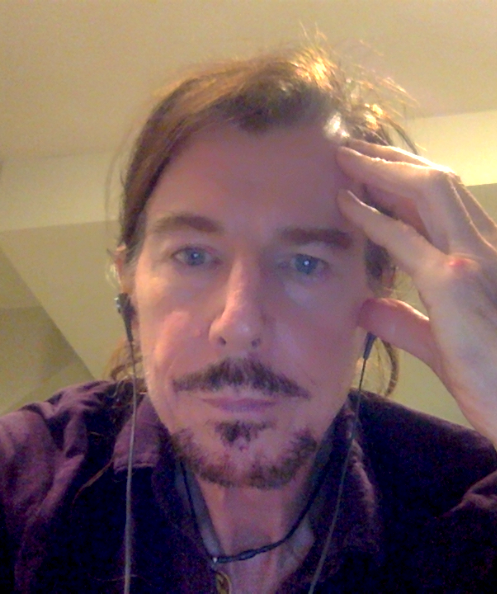
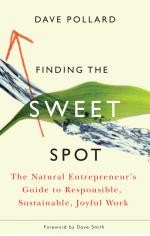
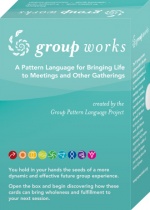

Excellent! Thank you for sharing your insights and recommendations!
Will be sharing with our non-profit’s leadership team at next meeting.Thanks–excellent resource, Dave
Dave,Thanks for the excellent post! Very much appreciated.
Hi Dave,Excellent post!You keep building on the next Wave even before it actually happens!!Very good insight.Thanks,Srinath VJ
Thanks for the kind comments. Dave Snowden adds an important point on security that ties into my Gen Y generational war concerns: Organizations need to shrink the corporate firewall to cover only truly confidential info, and THEN make it clear to users when they are outside the firewall, that they ARE outside the firewall and that THEY are responsible for security and for what they say and do ‘outside’.
Wow. You’ve given me a lot to think about. The large nonprofit I work for is so technologically challenged that I seriously doubted the feasibility of initiating any web 2.0 efforts at this time. But you’ve given me several ideas for moving forward in a way that might actually take root. Thanks!
this is one of the best posts i have read on incorporating social media in a business setting. we have successfully used social media in my company for yrs, but i certainly took away a number of useful tips from your article. thank you again.
Excellent ! The best explanation I have seen for a long time…
Great article, tones of insight and referrals to more information = THANK YOU! I work with both F500 and SMB clients both are challenged by web2.0 and the potential value they see but struggle to unlock. This is the question that drives most of my work day and this post is the best resource I have stumbled into. Your concluding comments on Security, incite me to reference the top thinking (from IT perspective) I have seen on the subject http://www.opengroup.org/jericho/.
Really well written and informative article. The phrase “Cognitive Surplus” immediately inspires me. Thank you.
excellent article – particularly like the section on the change mgt and how to bridge ‘the man’ wiht Gen Y – txs!
I found some of you assertions misleading and respectfully would like to propose having a forum conversation with several other authors to discuss your assertions and proclamations.Contrary to your statement,
noakz: Think you’ve misunderstood my message. While I think the large majority esp. in business DO prefer f2f or v2v to text communications, what’s important is that the communication be real-time, synchronous, which is why I’m a big fan of IM over e-mail. Real-time= interactive, iterative, conversational.
Agree with everything except for oe thing: Sharepoint is not always a complete disaster.
Hi, very good. What you think about Sharepoint? Microsoft have this http://sharepoint.microsoft.com/social/Pages/Default.aspxThanks
Thanks for this very good work. What about government websites? I think the basic ideas are the same. But public services provided by public sector aren’t the same as private ones