| Like everyone else, I find spam annoying, but I also acknowledge that unwanted sales pitches of one kind or another are ubiquitous: I also find billboards, and commercials, and telephone solicitors, and every other kind of time-wasting unsought sales promotion annoying. This is primarily an education problem: Once customers all realize that it makes more sense for them to initiate commercial transactions, starting with research, and realize that they have the power and knowledge to do so to their own advantage, unsolicited sellers of all kinds will have to give up.
Phishing, by contrast, is not annoying, it’s dangerous. It’s not overzealous promotion, it’s crime: fraud and theft. It is also, currently, harder to filter, and becoming more sophisticated. The consequences of allowing your credit information to be stolen by a phisher can be catastrophic — huge financial losses, loss of credit, legal expenses, harassment by collection agencies for the phisher’s debts, the major time commitment required to cancel and re-establish stolen credit lines, wholesale changeover of e-mail addresses and telephone numbers etc. Victims not infrequently end up being charged with criminal acts and even declaring bankruptcy. Just in case there’s anyone who doesn’t know what phishing is, in its simplest form it is impersonating (called ‘spoofing’) — usually via e-mail — a company you deal with commercially (banks, credit card companies, Amazon, eBay, PayPal, VeriSign and Symantec are favourite targets), and fraudulently enticing you to go to the phisher’s site and enter personal financial information which the phisher then uses to enter into financial transactions for his own benefit, charged to your account. There are several more sophisticated varieties of phishing as well. Sixty percent of phishing is attributed to criminal organizations in the US and China. With enough familiarity, e-mail users learn that reputable financial and business organizations never solicit such information via e-mail, and delete or even report phishing messages to criminal authorities. But it’s harder and takes longer than deleting spam, for which filters at least can be set up. And for occasional or new users of e-mail these messages, which often threaten cancellation of credit or other penalties if you do not volunteer this personal financial information, can be frightening and intimidating. On the one hand they’re told that supplying your credit card information online to known vendors is common, safe and secure, and on the other they’re told not to divulge any information requested by e-mail even if it appears to come from these same known vendors. If the digital divide weren’t wide enough already, an experience with phishers is enough to make timid newbies throw in the towel entirely on e-mail and e-commerce. The Anti-Phishing Working Group, which is supported by the most popular impersonation targets, is using 14 different methods to combat the crime. The one that seems to offer the most promise is called e-mail authentication, and involves using methods to verify that the organization sending you an e-mail is indeed who they say they are. These are still in the early stages of development, and not yet ready to deploy to the public. You should of course never click on the links of phishing sites, even out of curiosity — sometimes just visiting these sites can infect your machine with spyware and other malware. Traditional wisdom when dealing with phishers is to report them by forwarding (as an attachment) the phishing e-mail to anti-phishing authorities, though I confess I get so many phishing messages now this would take up most of my day. If you inadvertently provided credit card, debit card or bank account data to a phisher, you should immediately cancel the credit card or notify your bank about the compromised debit card or account. Microsoft offers some additional steps you can take to reduce the risk and consequences of phishing. There are some anti-phishing tools out there: Netcraft (be sure to read the tutorial on how to recognize a phishing site using this tool), EarthLink and SpoofStick. If anyone has used any of these (or other) anti-phishing tools and has comments on their value, I’d like to hear from you. |
Navigation
Collapsniks
Albert Bates (US)
Andrew Nikiforuk (CA)
Brutus (US)
Carolyn Baker (US)*
Catherine Ingram (US)
Chris Hedges (US)
Dahr Jamail (US)
Dean Spillane-Walker (US)*
Derrick Jensen (US)
Dougald & Paul (IE/SE)*
Erik Michaels (US)
Gail Tverberg (US)
Guy McPherson (US)
Honest Sorcerer
Janaia & Robin (US)*
Jem Bendell (UK)
Mari Werner
Michael Dowd (US)*
Nate Hagens (US)
Paul Heft (US)*
Post Carbon Inst. (US)
Resilience (US)
Richard Heinberg (US)
Robert Jensen (US)
Roy Scranton (US)
Sam Mitchell (US)
Tim Morgan (UK)
Tim Watkins (UK)
Umair Haque (UK)
William Rees (CA)
XrayMike (AU)
Radical Non-Duality
Tony Parsons
Jim Newman
Tim Cliss
Andreas Müller
Kenneth Madden
Emerson Lim
Nancy Neithercut
Rosemarijn Roes
Frank McCaughey
Clare Cherikoff
Ere Parek, Izzy Cloke, Zabi AmaniEssential Reading
Archive by Category
My Bio, Contact Info, Signature Posts
About the Author (2023)
My Circles
E-mail me
--- My Best 200 Posts, 2003-22 by category, from newest to oldest ---
Collapse Watch:
Hope — On the Balance of Probabilities
The Caste War for the Dregs
Recuperation, Accommodation, Resilience
How Do We Teach the Critical Skills
Collapse Not Apocalypse
Effective Activism
'Making Sense of the World' Reading List
Notes From the Rising Dark
What is Exponential Decay
Collapse: Slowly Then Suddenly
Slouching Towards Bethlehem
Making Sense of Who We Are
What Would Net-Zero Emissions Look Like?
Post Collapse with Michael Dowd (video)
Why Economic Collapse Will Precede Climate Collapse
Being Adaptable: A Reminder List
A Culture of Fear
What Will It Take?
A Future Without Us
Dean Walker Interview (video)
The Mushroom at the End of the World
What Would It Take To Live Sustainably?
The New Political Map (Poster)
Beyond Belief
Complexity and Collapse
Requiem for a Species
Civilization Disease
What a Desolated Earth Looks Like
If We Had a Better Story...
Giving Up on Environmentalism
The Hard Part is Finding People Who Care
Going Vegan
The Dark & Gathering Sameness of the World
The End of Philosophy
A Short History of Progress
The Boiling Frog
Our Culture / Ourselves:
A CoVid-19 Recap
What It Means to be Human
A Culture Built on Wrong Models
Understanding Conservatives
Our Unique Capacity for Hatred
Not Meant to Govern Each Other
The Humanist Trap
Credulous
Amazing What People Get Used To
My Reluctant Misanthropy
The Dawn of Everything
Species Shame
Why Misinformation Doesn't Work
The Lab-Leak Hypothesis
The Right to Die
CoVid-19: Go for Zero
Pollard's Laws
On Caste
The Process of Self-Organization
The Tragic Spread of Misinformation
A Better Way to Work
The Needs of the Moment
Ask Yourself This
What to Believe Now?
Rogue Primate
Conversation & Silence
The Language of Our Eyes
True Story
May I Ask a Question?
Cultural Acedia: When We Can No Longer Care
Useless Advice
Several Short Sentences About Learning
Why I Don't Want to Hear Your Story
A Harvest of Myths
The Qualities of a Great Story
The Trouble With Stories
A Model of Identity & Community
Not Ready to Do What's Needed
A Culture of Dependence
So What's Next
Ten Things to Do When You're Feeling Hopeless
No Use to the World Broken
Living in Another World
Does Language Restrict What We Can Think?
The Value of Conversation Manifesto Nobody Knows Anything
If I Only Had 37 Days
The Only Life We Know
A Long Way Down
No Noble Savages
Figments of Reality
Too Far Ahead
Learning From Nature
The Rogue Animal
How the World Really Works:
Making Sense of Scents
An Age of Wonder
The Truth About Ukraine
Navigating Complexity
The Supply Chain Problem
The Promise of Dialogue
Too Dumb to Take Care of Ourselves
Extinction Capitalism
Homeless
Republicans Slide Into Fascism
All the Things I Was Wrong About
Several Short Sentences About Sharks
How Change Happens
What's the Best Possible Outcome?
The Perpetual Growth Machine
We Make Zero
How Long We've Been Around (graphic)
If You Wanted to Sabotage the Elections
Collective Intelligence & Complexity
Ten Things I Wish I'd Learned Earlier
The Problem With Systems
Against Hope (Video)
The Admission of Necessary Ignorance
Several Short Sentences About Jellyfish
Loren Eiseley, in Verse
A Synopsis of 'Finding the Sweet Spot'
Learning from Indigenous Cultures
The Gift Economy
The Job of the Media
The Wal-Mart Dilemma
The Illusion of the Separate Self, and Free Will:
No Free Will, No Freedom
The Other Side of 'No Me'
This Body Takes Me For a Walk
The Only One Who Really Knew Me
No Free Will — Fightin' Words
The Paradox of the Self
A Radical Non-Duality FAQ
What We Think We Know
Bark Bark Bark Bark Bark Bark Bark
Healing From Ourselves
The Entanglement Hypothesis
Nothing Needs to Happen
Nothing to Say About This
What I Wanted to Believe
A Continuous Reassemblage of Meaning
No Choice But to Misbehave
What's Apparently Happening
A Different Kind of Animal
Happy Now?
This Creature
Did Early Humans Have Selves?
Nothing On Offer Here
Even Simpler and More Hopeless Than That
Glimpses
How Our Bodies Sense the World
Fragments
What Happens in Vagus
We Have No Choice
Never Comfortable in the Skin of Self
Letting Go of the Story of Me
All There Is, Is This
A Theory of No Mind
Creative Works:
Mindful Wanderings (Reflections) (Archive)
A Prayer to No One
Frogs' Hollow (Short Story)
We Do What We Do (Poem)
Negative Assertions (Poem)
Reminder (Short Story)
A Canadian Sorry (Satire)
Under No Illusions (Short Story)
The Ever-Stranger (Poem)
The Fortune Teller (Short Story)
Non-Duality Dude (Play)
Your Self: An Owner's Manual (Satire)
All the Things I Thought I Knew (Short Story)
On the Shoulders of Giants (Short Story)
Improv (Poem)
Calling the Cage Freedom (Short Story)
Rune (Poem)
Only This (Poem)
The Other Extinction (Short Story)
Invisible (Poem)
Disruption (Short Story)
A Thought-Less Experiment (Poem)
Speaking Grosbeak (Short Story)
The Only Way There (Short Story)
The Wild Man (Short Story)
Flywheel (Short Story)
The Opposite of Presence (Satire)
How to Make Love Last (Poem)
The Horses' Bodies (Poem)
Enough (Lament)
Distracted (Short Story)
Worse, Still (Poem)
Conjurer (Satire)
A Conversation (Short Story)
Farewell to Albion (Poem)
My Other Sites

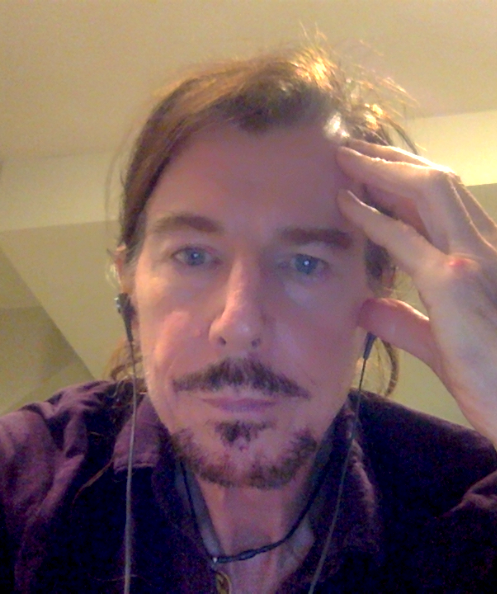
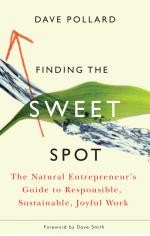
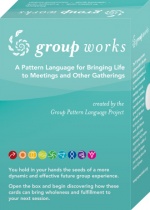

What I used to do was had two separate e-mail addresses: one for registering for websites, and one for communication with friends and family. I noticed that this really worked, as the spam and phishing e-mails were all sent to the registering e-mail address, and my actual e-mail address was unaffected.
Mailicous email is a huge problem, and there are lots of tools to prevent it and manage it. They include Bayesian learning filters (Spamassassin), which learn what your legitimate email looks like, and what illegitimate email looks like, and scores each message on a ‘spamminess’ scale; Sender Policy Framwork (SPF), the authentication method you mentioned in your post; greylisting which slows down the receipt of email from new senders allowing the realtime blacklists to catch up; sub-email addresses, which allow you to create a uniques address for each website or correspondant you have (user-salon@example.com and user-slate@example.com both get sent to user@example.com so you know if they sold your email address); whitelisting; blacklisting; and more.But, that’s a lot of bits of software to set up and maintain if you’re running your own mail server. So, if you’re running a Linux variant, we’re distributing a free-for-non-commercial-use email server called vPostmaster which is easy to set up and install. You can download it from http://www.vpostmaster.com The documentation discusses all of the techniques for email filtering in quite a bit of detail.
Just what I have been looking for.. Good Resource.