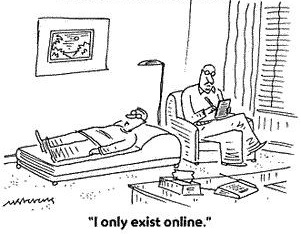 I‘m in the midst of doing my Links of the Month post, and I’ve been grumbling and complaining about some of the technologies I’m using and how I’ve been unable to get them to work to my satisfaction.
I‘m in the midst of doing my Links of the Month post, and I’ve been grumbling and complaining about some of the technologies I’m using and how I’ve been unable to get them to work to my satisfaction.
So I thought instead of just whining about it, I’d ask readers if they have any ideas on how to solve them. Here are five things I want to be able to do, that I haven’t been able to find any way to do. If you have any suggestions, I’d be really grateful:
1. First, I want to be able to search three things at once: (1) the files on my Mac laptop, (2) my Gmail (which is backed up to Apple Mail on my laptop), and (3) my WordPress blog, which is not on my laptop at all, but posted to and kept on a domain server in Winnipeg. I used to be able to do this 3-in-one search with Google Desktop on the PC, back when my Userland blog was backed up automatically to my hard drive. But the Mac version of Google Desktop doesn’t search Gmail, Apple Spotlight only searches the Apple Mail version of my mail (and returns results that are dense and unfathomable), and the only way to search my blog is online (it’s backed up, but not to my hard drive). So to do a search of all three (which I do often, when I can’t remember if/when I wrote a message, blog post and/or document about a particular subject, and want to find it) I have to be online, and I have to do three separate searches. Anyone have any suggestions (non-technical, please)? If that’s too much to ask, I’d settle for a way to download a copy of my entire WordPress blog (6500 pages, about 2GB) to my laptop in a format that could be searched, so at least I can do searches of my old stuff offline.
2. Second, I am looking for the cheapest possible way, other than Skype, to make long-ish phone calls from Australia and New Zealand back to people in North America. I bought the lowest-price cellular long-distance plan from my (Canadian) cell phone company for New Zealand, and the lowest-price cellular long-distance plan from a discount intermediary (Yak.ca) for Australia, and my cell phone bill (for voice calls) was still outrageous. Is there a better solution involving some mix of sim cards, calling cards and/or temporary cell phones?
3. Third, I’d like to find a cheap way to access lots of data (email, maps, social networking) on a cell phone when I’m travelling in the US (I’m Canadian). I have a good plan for voice (Yak callback and travel card) while I’m in the US, but I find it frustrating to do without the data services I rely on on the road when I’m in the US, usually about a week per month. Roaming charges are usurious, just plain gouging.
4. Fourth, I’m looking for a simple way to compose multi-track music electronically and send the tracks to my Mac’s Garage Band software. My compositions tend to include a variety of instruments (drums, guitar, keyboards, strings and horns) and I’m hopelessly inept at playing any native instruments, and don’t have the patience to individually key in the pitch, volume, duration and colour of every single note in my compositions on an on-screen keyboard or similar scoring tool. I have an ancient Roland D5 that I used to use back when it was OK for electronic instruments to sound wooden and more-or-less all alike (I used the software’s auto-correct to fix my tempo and volume errors), but I want something that generates better and more varied sound (and besides, I can’t find any adapter that will take the midi from the old D5 and connect it to a USB port on my laptop). Any suggestions?
5. Fifth, because I’m Canadian, thanks to the freaking DMCA, I cannot listen to any of the free music services (Last.fm, Pandora etc.) that let people listen to more than 60 seconds of a song before deciding whether to buy it. Is there a comparable music service that doesn’t discriminate against Canadians? And, for the same reason, links to US mainstream media clips (like the Daily Show) are (a) not available to me and (b) though I can sometimes find them through a Canadian media distributor (the sites that block me don’t provide an alternative link, just a possible Canadian distributor’s home page), I have to search through whole archives to try to find the same clip, often in vain, and also sometimes wait for a 24-hour ’embargo’ period to expire. Does anyone know any way around this bullshit? Can I disguise my IP address to make it appear to be a US one rather than a Canadian one? The irony is that the Canadian cable and satellite companies broadcast the US channels live (substituting Canadian commercials), so if I had a TV with a PVR (I have neither) there would be no problem. In the meantime, I’m stuck with what can be found on YouTube, at least until the DMCA lawyer-fascists start trying to block their videos too.
Those are my five technical difficulties at the moment. I’d welcome any suggestions you might offer. Now back to compiling the Links of the Month.
(Cartoon by Mick Stevens from the Cartoon Bank. You can buy his great cartoons as prints, shirts, mugs etc. here.)

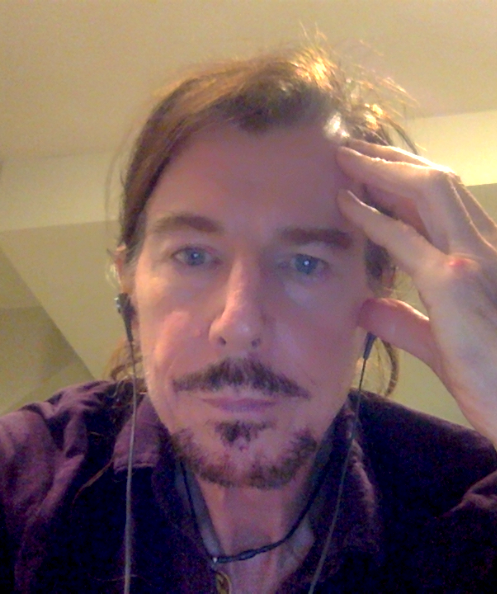
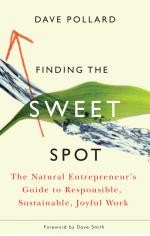
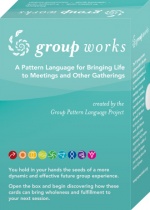

For 5, try googling “ip proxy” and see what that gets you. I haven’t tried it, and I’m guessing the big guys might filter out content going to known proxys, but you never know…
Try Grooveshark.com for streaming music. It works in Canada without any hassle. I don’t know if it’s a good gateway for buying music directly, but pretty much any song you can think of is available on Grooveshark.
As for the IP adress appearing as if from the US rather than Canada, I believe a google search for “proxy” would lead you in the right direction.
Thanks zippy — I tried 4, and 2 of them were still flagged as Canadian IP, while the other 2 hung the video. But I’ll bookmark them and try them again the next time I get blocked.
If you don’t get answers to all, you could try on Quora. These are the kind of questions that often get decent answers.
2. try pennytel.com.au. They have a SIM (for mobile phone) but the cheapest would be to use an internet connection + their SIP service. 8c/call untimed to land or cellular services in US and Canada.
5. http://eztv.it/
Aha! — dead simple solution for 5. (works for all non-Americans not just Canadians): http://www.youtube.com/watch?v=bV8rdpF1qZs&feature=player_embedded
Thanks to Graham Linehan via William Tozier for this.
And to all the people who have sent me possible answers for 2., thanks as well. Once I’ve checked them out I will publish what would seem the best solution.
Apparently the best solution for 2.(based on wanting to call US/Canada landlines from Australia/NZ using my cell phone): Apparently ‘unlocking’ phones and replacing SIM cards is no longer as nefarious as it once was (the mainstream cellphone stores do it for you). For a few dollars you can get a replacement SIM card and local phone number from a Telstra Australia or Vodaphone NZ store that turns your North American phone into an Australian or New Zealand phone. Then you buy a prepaid phone card that lets you call from your ‘nativized’ phone to North America for 2 to 10 cents per minute. No roaming charges. That’s a saving of 90%+ compared to what I was paying in roaming charges during my recent visits. I’m presuming that that won’t create any problems when I put my Canadian SIM card back in when I return.
Two problems down, three to go.